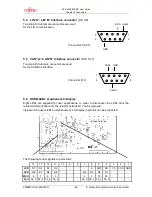SK-96320-80PMC User Guide
Chapter 4 Programming the internal Flash memory
© Fujitsu Microelectronics Europe GmbH
- 23 -
FMEMCU-UG-960010-11
ON
OFF
Dip-Switch S2
(Run mode)
1
2
3
4
MD0 MD1 MD2 nc
6. Check that the Reset LED is off. Otherwise change the DTR polarity (JP35) and check
the power supply voltage.
Start the tool “Fujitsu Flash MCU Programmer for FMC16FX” software and follow the
instructions:
Figure 4-1: Settings for Automatic Mode
7. The software now automatically writes a flash loader to the microcontroller (“Download”),
does a blank check and erases the Flash memory if necessary. After that the user
application is programmed to the embedded Flash memory (“Program & Verify”).
8.
If the programming sequence has ended successfully, you will receive the output “It all
ended normally completely”.
9. After programming the Flash-ROM, switch off the power supply and set back the mode
according to the usage of the application, e.g.:
10. Power on the board. The user application is started directly.
MB96F326R