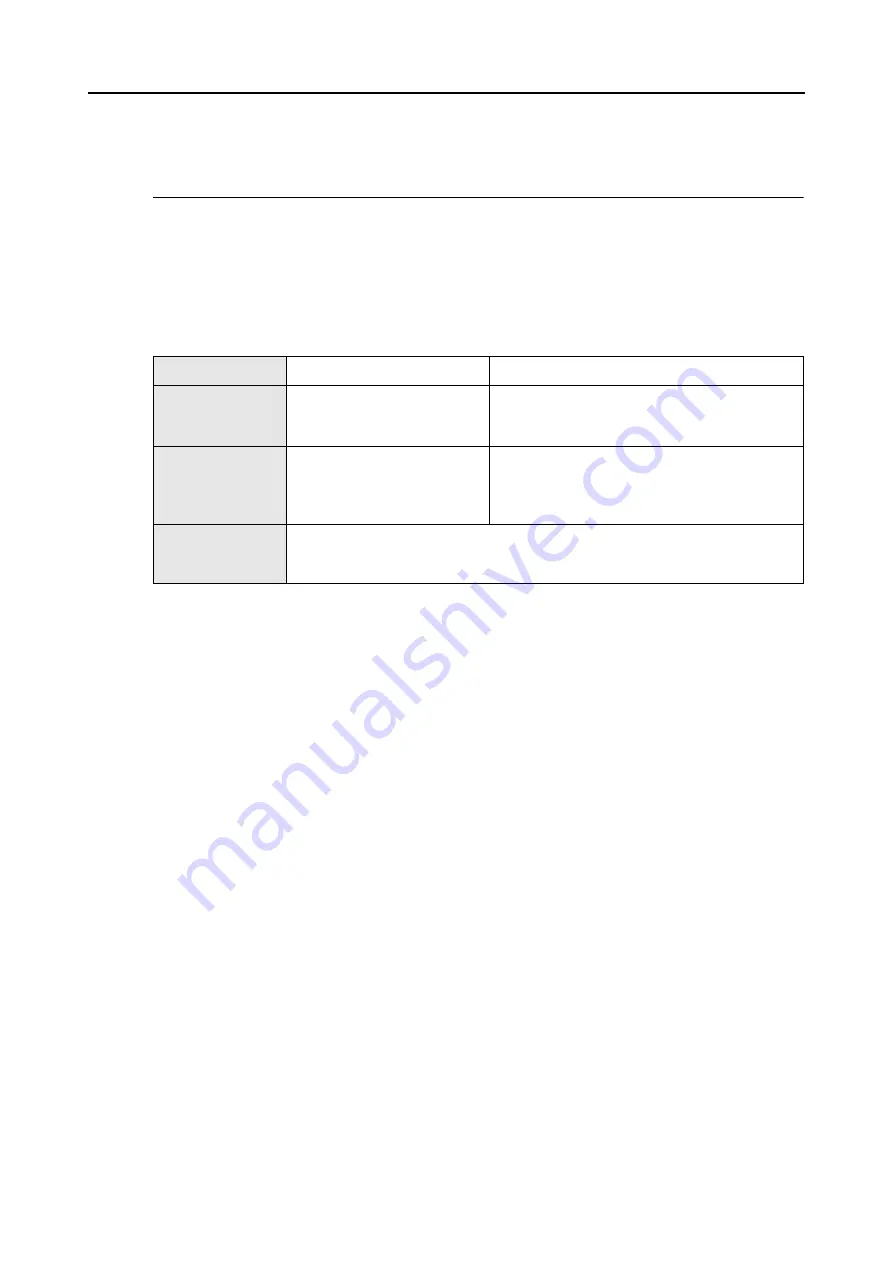
Documents for Scanning
28
Documents for Scanning
This section explains about the documents that can be scanned with the ScanSnap.
■
Conditions for Documents That Can Be Scanned
Conditions for documents that can be scanned with the ScanSnap are as follows:
*1: For details about how to eject documents, refer to
*2: Scanning starts when you hold down the [Scan/Stop] button on the ScanSnap for 3 seconds or
longer.
Eject method (*1)
With the output guide open
With the output guide closed
Paper type
Standard office paper
Standard office paper, postcards, business cards
Cards conforming to the ISO7810 ID-1 Type
standard (54 × 86 mm)
Paper weight
52.3 to 80 g/m² (14 to 20 lb)
52.3 to 209.3 g/m² (14 to 56.1 lb)
Plastic cards
0.76 mm (embossed cards are supported)
Paper size
Width : 25.4 to 216 mm (1 to 8.5 in.)
Length : 25.4 to 360 mm (1 to 14.17 in.)
Maximum size for long page scanning (*2): 216 × 863 (mm) / 8.5 × 34 (in.)
















































