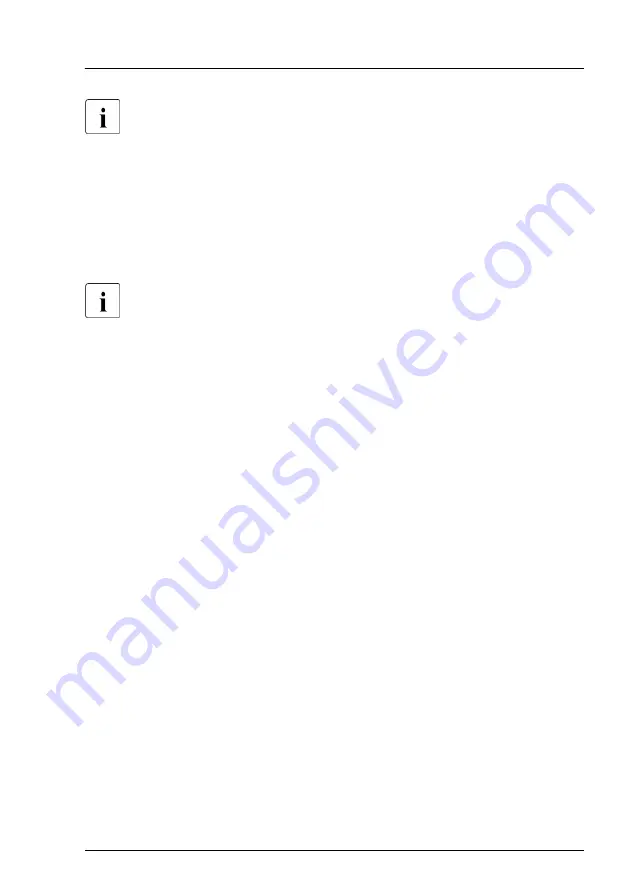
For more information, see the relevant LAN driver manual.
5.3.17 Switching off the ID indicator
▶
Press the ID button on the front panel, or use the iRMC S6 web interface or
the Infrastructure Manager to switch off the ID indicator after the
maintenance task has been concluded successfully.
For more information, see
"Locating the defective server" on page 43
or
the "ServerView Suite Local Service Concept (LSC)", the iRMC user
guides or the Infrastructure Manager documentation.
Using the ID button on the front panel
▶
Press the ID button on the front panel to switch off the ID indicators.
Using the ID icon in the iRMC S6 web interface
▶
Log in to the iRMC S6 web interface.
The icon that represents the ID indicator resides on the right of the menu
bar. Its color symbolizes its status:
blue
: the ID indicator is on.
grey
: the ID indicator is off.
▶
Click the icon to switch the ID indicator on or off.
Using the Infrastructure Manager
▶
To switch off the ID indicator from the Infrastructure Manager, select a node
from the
Node List
screen and operate the ID indicator from the
Action
button.
Basic software procedures
TX1320 M5
Upgrade and Maintenance Manual
99
Содержание PRIMERGY TX1320 M5
Страница 70: ...Basic hardware procedures 70 Upgrade and Maintenance Manual TX1320 M5 ...
Страница 126: ...Figure 48 Removing the power distribution board A Power supply unit PSU 126 Upgrade and Maintenance Manual TX1320 M5 ...
Страница 132: ...Power supply unit PSU 132 Upgrade and Maintenance Manual TX1320 M5 ...
Страница 179: ... Switching on the server on page 60 Performing a fan test on page 100 Fans TX1320 M5 Upgrade and Maintenance Manual 179 ...
Страница 180: ...Fans 180 Upgrade and Maintenance Manual TX1320 M5 ...
Страница 266: ...Accessible drives 266 Upgrade and Maintenance Manual TX1320 M5 ...
Страница 272: ...Front panel 272 Upgrade and Maintenance Manual TX1320 M5 ...
Страница 280: ...Front USB connector 280 Upgrade and Maintenance Manual TX1320 M5 ...
Страница 298: ...Dust cover 298 Upgrade and Maintenance Manual TX1320 M5 ...
Страница 346: ...System board and components 346 Upgrade and Maintenance Manual TX1320 M5 ...
Страница 376: ...FUJITSU Server PRIMERGY TX1320 M5 Reference Manual Reference Manual English Cable Plan for October 2021 ...
Страница 402: ...List of all used screws for PRIMERGY Servers Assembled in Germany and Japan February 2019 ...
















































