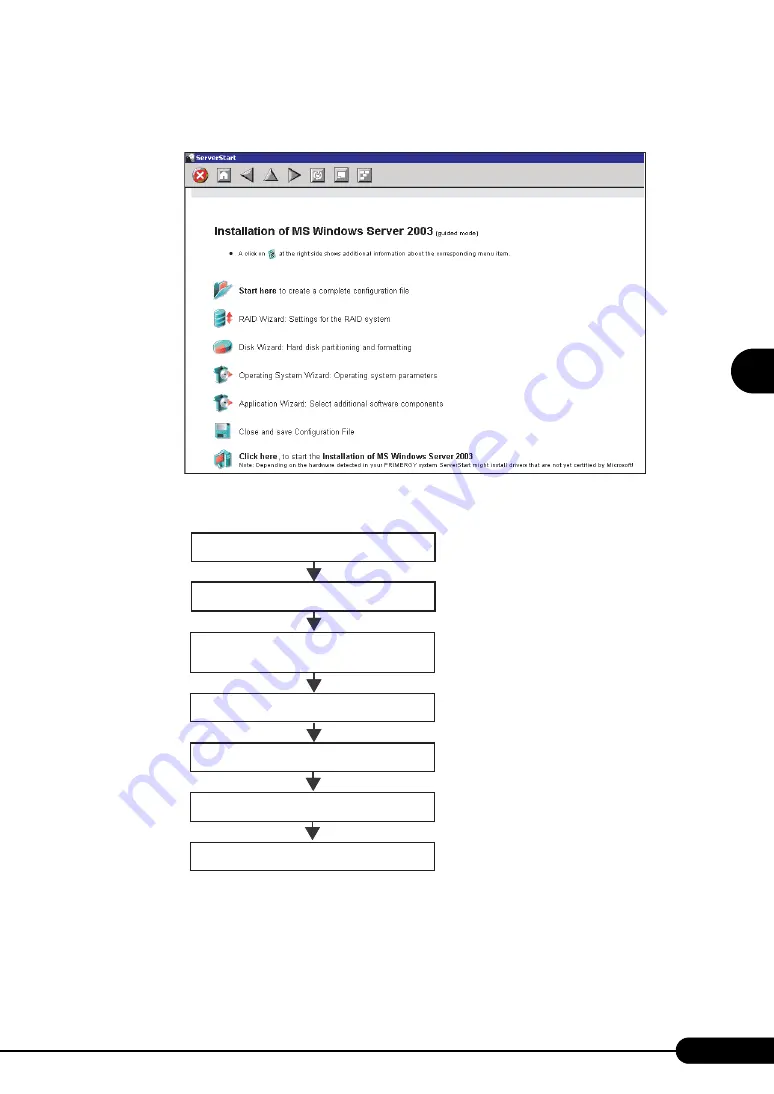
57
PRIMERGY RX100 S2 User’s Guide
1
2
3
4
5
6
7
9
8
O
S
In
st
allation
U
sing ServerS
ta
rt
10
Click [Prepare & initiate an unattended installation of (OS)].
The guided mode for the selected OS starts up.
Start up the wizards to set items in the following procedures.
Exiting the wizard returns the display to the guided mode window.
Open/create configuration file
OS installation wizard
Application wizard
Close/save configuration file
Starting OS installation
RAID wizard
Disk wizard
(connected disks are displayed)
Содержание Primergy RX100 S2
Страница 6: ...6 ...
Страница 38: ...38 Chapter 1 Overview ...
Страница 52: ...52 Chapter 2 Checking before OS Installation ...
Страница 64: ...64 Chapter 3 OS Installation Using ServerStart 6 Set items and click Next The Network Protocol window appears ...
Страница 160: ...160 Chapter 6 High Reliability Tools ...
Страница 270: ...270 Appendix ...






























