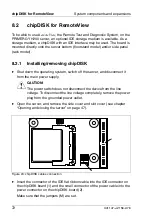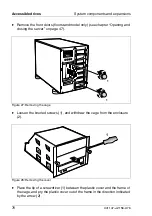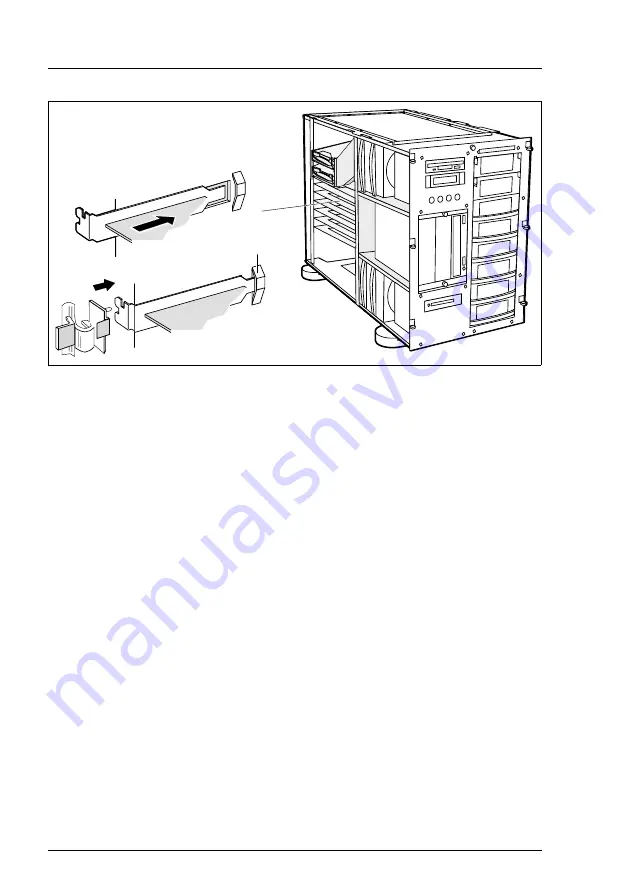
82
U41147-J-Z156-2-76
Boards in PCI slots
System components and expansions
Figure 37: Installing the board
Ê
Read the accompanying documentation before installing the board.
Ê
Insert the board into the required slot on the system board, and push it
carefully into place (1). Make sure that the rear slot cover plate of the board
is positioned in the groove (a).
Ê
Insert the clips for securing the board as shown (2). Ensure that the clip
engages in the casing.
Ê
If necessary, plug the cables on the board.
Ê
Close the server again (see chapter “Opening and closing the server” on
page 47).
V
CAUTION!
Any slots must be equipped with partitions to ensure that the server
components are cooled properly.
Removing is done in the reverse order.
a
1
2
Содержание PRIMERGY H200
Страница 4: ......
Страница 5: ...Related publications and index ...
Страница 6: ......
Страница 10: ......
Страница 18: ...8 U41147 J Z156 2 76 Technical data Introduction ...
Страница 19: ...U41147 J Z156 2 76 9 Introduction Technical data ...
Страница 20: ......
Страница 21: ...U41147 J Z156 2 76 11 Introduction Technical data ...
Страница 22: ...12 U41147 J Z156 2 76 Technical data Introduction ...
Страница 32: ......
Страница 71: ...U41147 J Z156 2 76 61 Troubleshooting and tips Error messages on the control panel ...
Страница 72: ......
Страница 100: ......
Страница 140: ......
Страница 142: ......
Страница 150: ......
Страница 152: ......
Страница 154: ......