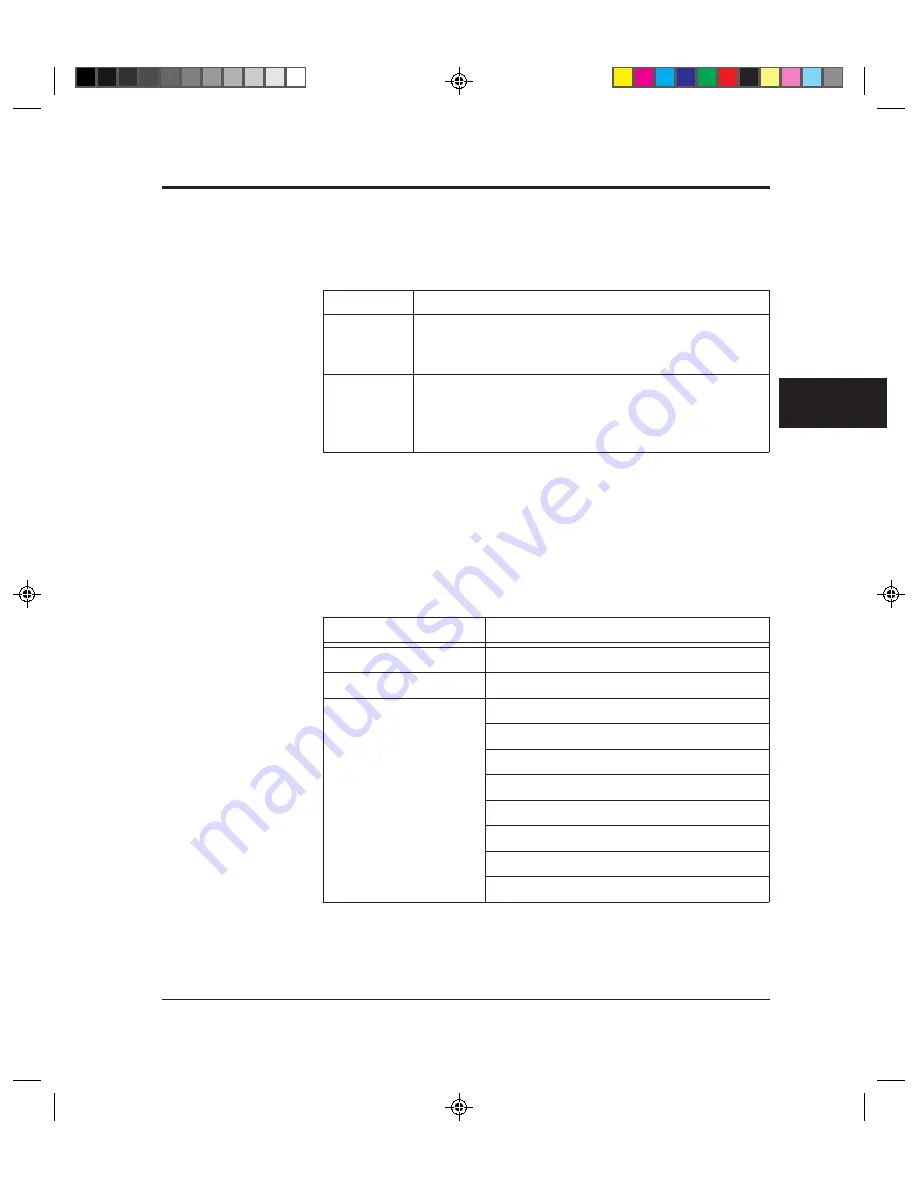
M3099EX/EH OEM Manual
4-25
BASIC
OPERATION
Error
Equipment
error
Temporary
error
Function
Sounds during 3 seconds. The buzzer turns off when a
button is pressed or power is turned off. Even if a button is
pressed, the scanner continues to display the error.
Sounds during 3 seconds with 0.5 second interval. The
buzzer turns off when a button is pressed or power is
turned off. Even if a button is pressed, the scanner
continues to display the error.
Buzzer function can be set on or off by the procedure in section B3
of Appendix B.
The scanner has a buzzer to let users know the error of the scanner.
The buzzer functions are shown in Table 4.3.
Table 4.3 Buzzer functions
Buzzer Functions
Table 4.4 lists the messages indicating scanner statuses, temporary
errors, and equipment errors.
Message List
Table 4.4 Messages
Classification
LCD display
Warming-up Now!!
INK EMPTY (*1)
PAPER JAM
HOPPER EMPTY
COVER OPEN
MISS PICK
ROLLER UNIT NOT SET
HOPPER OVERLOAD
PRINT HEAD NOT SET (*1)
PRINT HEAD ALARM (*1)
Operation display
Warning
Temporary errors
Содержание M3099EH
Страница 1: ...M3099EX EH IMAGE SCANNER OEM MANUAL C150 E047 02EN ...
Страница 2: ...M3099EX EH IMAGE SCANNER OEM MANUAL ...
Страница 15: ...M3099EX EH OEM Manual 1 3 OVERVIEW Figure 1 2 1000 sheets hopper type ...
Страница 26: ...2 4 M3099EX EH OEM Manual 610 530 680 Figure 2 2 Dimensions of 1000 sheets hopper type Unit mm ...
Страница 170: ...4 40 M3099EX EH OEM Manual ...
Страница 176: ...5 6 M3099EX EH OEM Manual ...
Страница 196: ...8 10 M3099EX EH OEM Manual ...
Страница 216: ...M3099EX EH OEM Manual B 14 ...
Страница 226: ...IN 4 M3099EX EH OEM Manual ...
Страница 228: ......






























