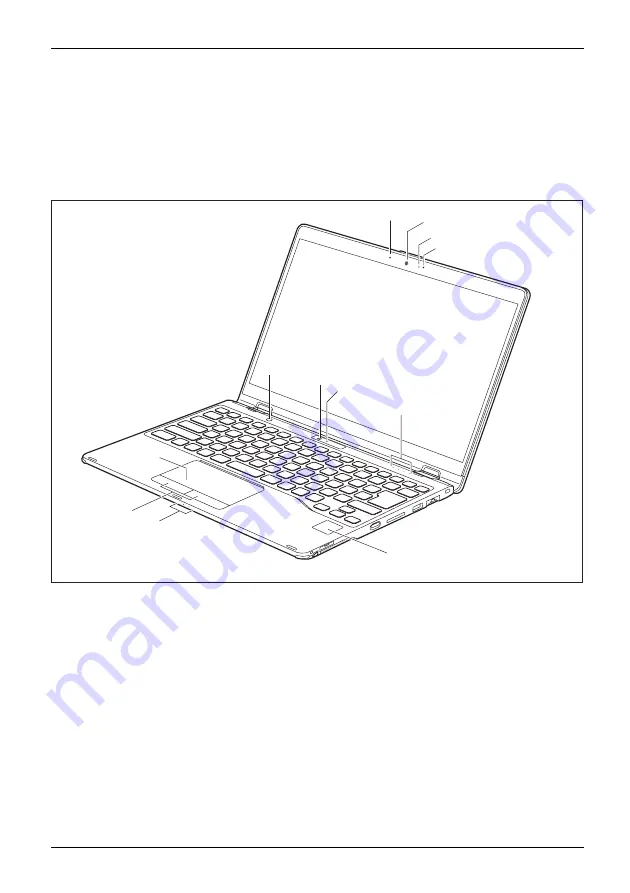
Ports and controls
Ports and controls
This chapter presents the individual hardware components of your device. It gives you
an overview of the device’s indicators and connections. Please familiarise yourself with
these components before you start to work with the device.
Notebook open
7
7
10
8
6
4
5
9
1
3
1
2
1 = Microphone
2 = Infrared camera with webcam shutter
3 = Camera LED
4 = Shortcut Button for Microsoft Windows Ink
5 = Tablet mode camera
6 = Status display of tablet mode camera
7 = Status indicators
8 = Fingerprint sensor or palm sensor
(con
fi
guration dependent)
9 = Touchpad
10 = Touchpad buttons
Fujitsu
9
Содержание LIFEBOOK U9312X
Страница 1: ...System Operating manual FUJITSU LIFEBOOK U9312X ...
Страница 3: ......
Страница 10: ...Contents 6 Fujitsu ...
Страница 15: ...Ports and controls Bottom 1 1 Off button for the battery recessed Fujitsu 11 ...
Страница 26: ...Working with the notebook Opening the notebook Open the LCD screen 22 Fujitsu ...
Страница 105: ...Index Wireless LAN Switching the module off 54 Switching the module on 54 Wireless LAN safety notes 13 Fujitsu 101 ...














































