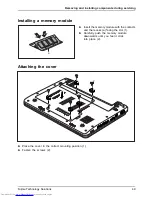Connecting external devices
Connecting an external monitor
You can connect an external monitor to the analogue VGA monitor connection of the
notebook. Screen output is limited to a maximum of two screens at any one time (see
"Key combinations", Page 23
, section "Toggle output screen").
Monitor
VGAconnection socket
Screenport
Monitorport
Analogue VGA monitor connection socket
►
Switch off the notebook and the external monitor.
►
Connect the data cable of the external monitor to the monitor port of the notebook.
►
First switch on the external monitor and then the notebook.
You can also use a key combination to switch back and forth between the external
monitor and the notebook’s LCD screen, see chapter
"Key combinations", Page 23
.
You can display the same picture on the external monitor and the
notebook LCD screen simultaneously.
42
Fujitsu Technology Solutions
Содержание Lifebook PH530
Страница 1: ...Notebook Operating Manual LIFEBOOK PH530 ...
Страница 3: ......
Страница 10: ...Contents 6 Fujitsu Technology Solutions ...