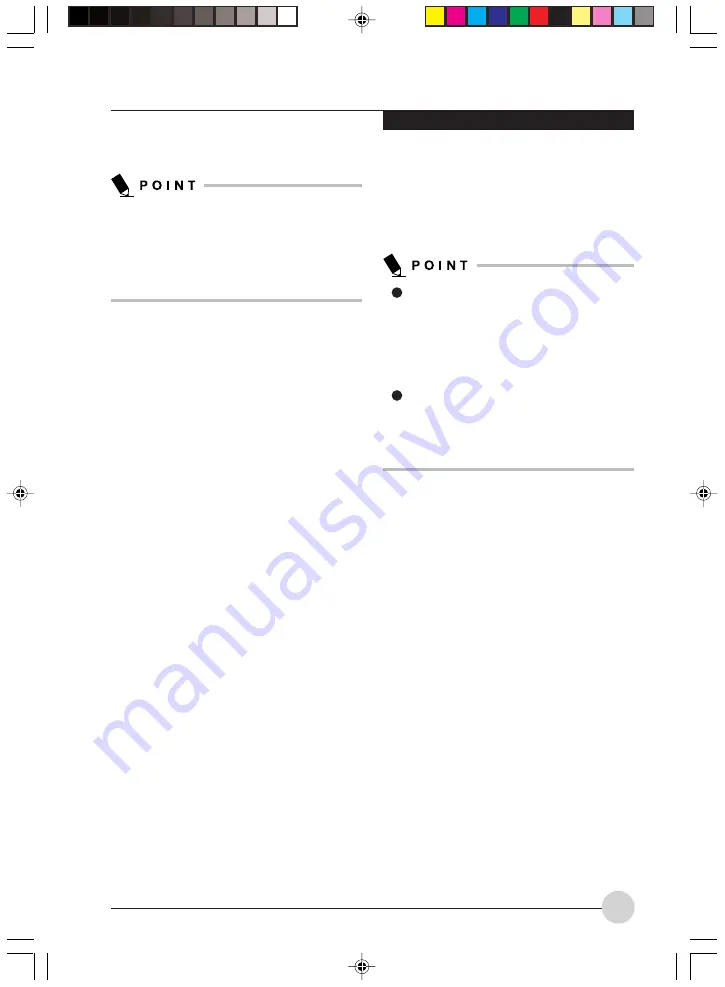
U s e r - I n s t a l l a b l e D ev i c e s a n d M e d i a
65
You may be required to log on as
Administrator or a member of the
Administrator’s Group to complete this
procedure. If your computer is connected to
a network, network policy settings may also
prevent you from completing this procedure.
See your ExpressCard™ manual for instructions
on the installation of your card. Some cards may
require that your notebook is off while installing
them.
To install an ExpressCard™, follow these steps:
1.
Make sure there is no ExpressCard™
currently in the slot. If there is, see Removing
ExpressCard™.
2.
If the eject button is extended, press it in until
it clicks.
3.
Insert your ExpressCard™ into the slot with
the product label facing up. If you are
inserting a 34 mm card, be sure to align it
with the left side of the slot when inserting it.
4.
Push the card firmly into the slot until it is
seated in the connector.
Removing ExpressCard™
See your ExpressCard™ manual for specific
instructions on removing your card. Some cards
may require your notebook to be in Suspend
Mode or Off during removal.
Windows has a shutdown procedure for
ExpressCard™ that must be followed
before removing a card. (Review your
operating system manual for the correct
procedure.) It is good practice to remove
devices using the Unplug or Eject Hard-
ware icon in the system tray.
If the dialog box states that the device
cannot be removed, you must save all of
your open files, close any open
applications and shut down your
notebook.
To remove an ExpressCard™, follow these steps:
1.
Unlock the card from the slot by pressing the
eject button associated with the slot in which
the card is located. When pressed, the button
will pop out.
2.
Firmly press the button again until it is flush
with the notebook. This will eject the card
slightly out of the slot allowing you to remove
the card.
LB_Topaz 05 (55-66)
11/10/05, 8:34 AM
65
Содержание LifeBook N Series
Страница 9: ...1 Preface 1 LB_Topaz 01 01 04 11 10 05 8 30 AM 1 ...
Страница 10: ...2 LB_Topaz 01 01 04 11 10 05 8 30 AM 2 ...
Страница 12: ...4 LB_Topaz 01 01 04 11 10 05 8 30 AM 4 ...
Страница 13: ...5 Getting to Know Your Computer 2 LB_Topaz 02 05 18 11 10 05 8 31 AM 5 ...
Страница 14: ...6 LB_Topaz 02 05 18 11 10 05 8 31 AM 6 ...
Страница 26: ...18 LB_Topaz 02 05 18 11 10 05 8 31 AM 18 ...
Страница 27: ...19 Getting Started 3 LB_Topaz 03 19 22 11 10 05 8 31 AM 19 ...
Страница 28: ...20 LB_Topaz 03 19 22 11 10 05 8 31 AM 20 ...
Страница 30: ...22 LB_Topaz 03 19 22 11 10 05 8 31 AM 22 ...
Страница 31: ...23 TV Tuner User s Guide 4 LB_Topaz 04 23 54 11 10 05 8 33 AM 23 ...
Страница 32: ...24 LB_Topaz 04 23 54 11 10 05 8 33 AM 24 ...
Страница 63: ...55 User Installable Devices and Media 5 LB_Topaz 05 55 66 11 10 05 8 34 AM 55 ...
Страница 64: ...56 LB_Topaz 05 55 66 11 10 05 8 34 AM 56 ...
Страница 74: ...66 LB_Topaz 05 55 66 11 10 05 8 34 AM 66 ...
Страница 75: ...67 Troubleshooting 6 LB_Topaz 06 67 80 11 10 05 8 34 AM 67 ...
Страница 76: ...68 LB_Topaz 06 67 80 11 10 05 8 34 AM 68 ...
Страница 89: ...81 Care and Maintenance 7 LB_Topaz 07 81 86 11 10 05 8 35 AM 81 ...
Страница 90: ...82 LB_Topaz 07 81 86 11 10 05 8 35 AM 82 ...
Страница 100: ...vi ...
Страница 101: ...1 前言 1 ...
Страница 102: ...2 ...
Страница 104: ...4 ...
Страница 105: ...5 筆記本電腦概述 2 ...
Страница 106: ...6 ...
Страница 118: ...18 ...
Страница 119: ...19 準備工作 3 ...
Страница 120: ...20 ...
Страница 122: ...22 ...
Страница 123: ...23 電視調諧器 使用者指南 4 ...
Страница 124: ...24 ...
Страница 155: ...55 用戶自行安裝設備和 媒體 5 ...
Страница 156: ...56 ...
Страница 166: ...66 ...
Страница 167: ...67 故障排除 6 ...
Страница 168: ...68 ...
Страница 181: ...81 保養與維修 7 ...
Страница 182: ...82 ...
Страница 192: ...vi ...
Страница 193: ...1 前言 1 ...
Страница 194: ...2 ...
Страница 196: ...4 ...
Страница 197: ...5 筆記本電腦概述 2 ...
Страница 198: ...6 ...
Страница 210: ...18 ...
Страница 211: ...19 準備工作 3 ...
Страница 212: ...20 ...
Страница 214: ...22 ...
Страница 215: ...23 電視調諧器 使用者指南 4 ...
Страница 216: ...24 ...
Страница 247: ...55 用戶自行安裝設備和 媒體 5 ...
Страница 248: ...56 ...
Страница 258: ...66 ...
Страница 259: ...67 故障排除 6 ...
Страница 260: ...68 ...
Страница 273: ...81 保養與維修 7 ...
Страница 274: ...82 ...






























