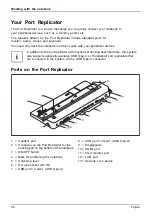Working with the notebook
Removing the SIM card
►
Switch off the battery so that the device is currentless (see
).
2
1
1
3
►
Open the cover of the SIM card slot (1).
►
Press on the edge of the SIM card so that it jumps up slightly out of the slot.
►
Pull the SIM card out of its slot in the direction of the arrow (2).
►
Close the cover of the SIM card slot (3).
Fujitsu
43
Содержание LIFEBOOK E5412
Страница 1: ...System Operating Manual FUJITSU LIFEBOOK E5412 FUJITSU LIFEBOOK E5512 ...
Страница 3: ......
Страница 10: ...Contents 6 Fujitsu ...