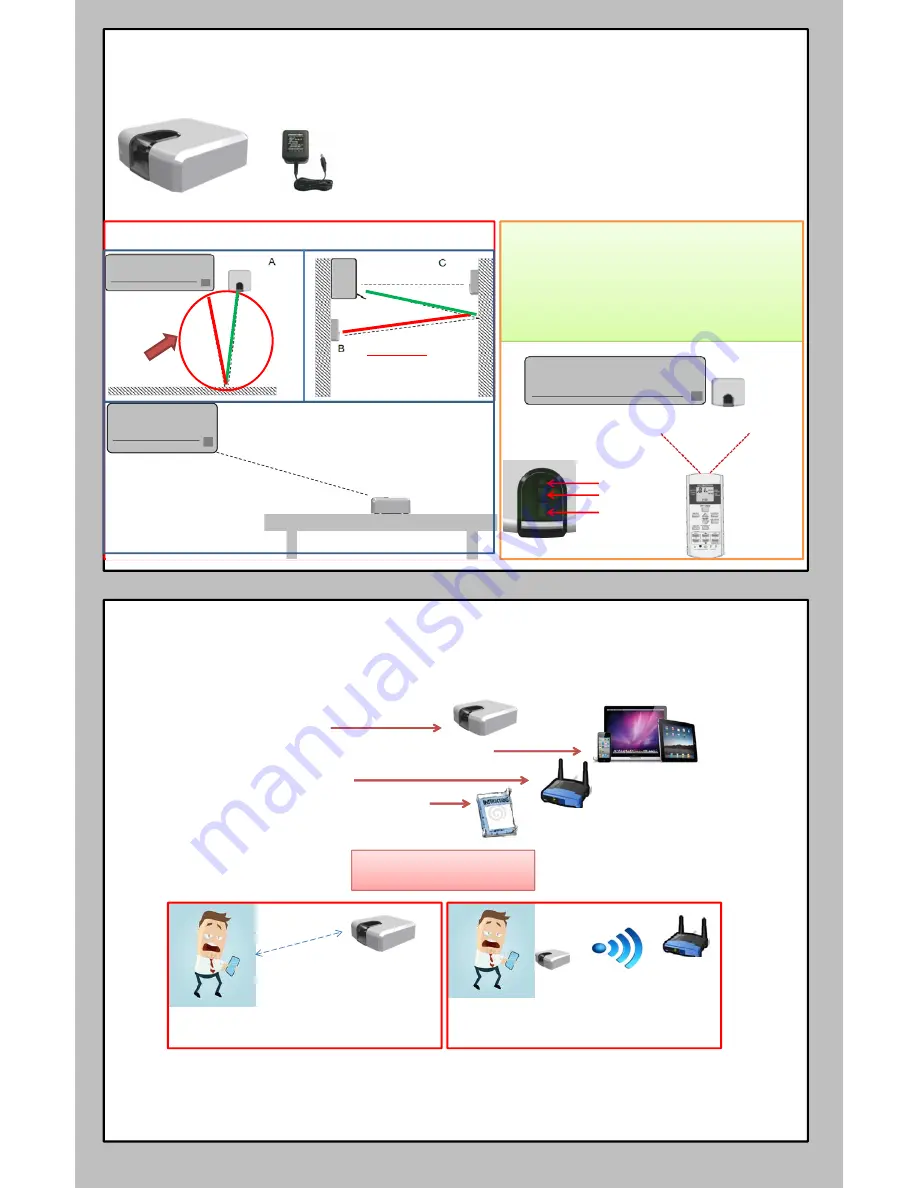
Setting
up
Wireless Device
Before
starting
A
B
You
need
the
following:
•
IntesisHome
Device
•
Wi
‐
Fi
Device
(laptop/smartphone/tablet)
•
Access
Point
or
Router
•
Quick
Start
Guide/
Install
manual
FJ-IR-WIFI-1NA
7Ft
Max
Get
close
to
the
device
OK
Check
Wi
‐
Fi
Signal
strength
on
the
placement
location.
•
If you don’t have enough Wi-Fi signal:
a.
Try to install the IntesisHome device in another place
b.
Move the router closer to Wi-Fi module.
•
If you have enough Wi-Fi signal then proceed to install.
A
B
4
4
FJ-IR-WIFI-1NA
Power
supply
Recommended for the following indoor types:
• Wall mounted
• Floor
• Compact Cassettes
To
update
the
App
status
according
to
the
last
command
sent
from
the
Fujitsu
wireless
remote
controller.
Use
the
following
Wi
‐
Fi
module
mounting
position
illustrated
below
when
sending
signal
from
the
wireless
remote
controller.
Possible
mounting
positions
Wireless
Device
Installation
D
IR
Emitter 1
IR
Receiver
IR
Emitter 2
20
ft max
10
ft____
10
ft
20
ft
direct
10
ft
10
ft
+
Total=20ft
max
+__
Total:
20
ft


























