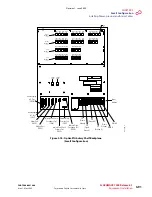CHAPTER 3
Small Configuration
Checking Power at Optical/Tributary Shelf
3-103
FLASHWAVE 7500 Release 6.1
Equipment Installation
Fujitsu and Fujitsu Customer Use Only
FNC-7500-0061-200
Issue 1, May 2009
3.17
Checking Power at Optical/Tributary Shelf
This procedure is used for verifying the power connections to the Optical/Tributary shelf.
DAN
G
ER:
Use caution when working on the power strip at the top of any shelf to avoid personal
injury, damage to equipment, or both. Avoid touching terminals or uninsulated
conductors.
Step
Task
1
Set the CBP circuit breakers for the installed shelves to the ON position. See
for the appropriate circuit breaker, if necessary.
2
Remove the plastic cover over the power strip on the shelf backplane.
3
Connect the negative DMM test lead to the GA ground terminal on the rear-panel power
strip, and connect the positive DMM test lead to the MAIN A voltage terminal. See
. If required, record the test results for future reference.
Figure 3-80: Supply Voltage Check
Revision 1, June 2009
Содержание FLASHWAVE 7500
Страница 8: ...Revision 1 June 2009 ...
Страница 10: ...Revision 1 June 2009 ...
Страница 16: ...Revision 1 June 2009 ...
Страница 362: ...Revision 1 June 2009 ...
Страница 386: ...Revision 1 June 2009 ...