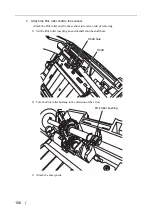5.3 Remedying Common Troubles
fi-5530C2 Image Scanner Operator’s Guide
119
TR
OUBLESHOO
T
ING
5
*) For details on how to clean dirty locations, refer to
Clean dirty locations. (*)
YES
Do not press do
w
n the ADF
or place hea
v
y o
b
ject on
the ADF d
u
ring scanning.
N
O
YES
Is the ADF co
v
er pressed do
w
n or
hea
v
y o
b
ject placed on the ADF
d
u
ring scanning?
YES
Do not allo
w
anything to
ca
u
se the scanner to
v
i
b
rate
w
hile scanning.
Is something ca
u
sing the scanner
to
v
i
b
rate d
u
ring scanning?
N
O
N
O
Symptom 6
Images are distorted or
b
l
u
rred.
YES
Is the scanner installed on a flat,
le
v
el s
u
rface or fo
u
r r
ubb
er feet are
attached to the scanner?
Install the scanner on
a flat, le
v
el s
u
rface, or attach
r
ubb
er feet to the scanner.
N
O
Are the
u
pper/lo
w
er glasses inside
the ADF clean?
If yo
u
cannot sol
v
e the pro
b
lem
after taking meas
u
res, check the
items in "5.4 Items to check
b
efore
contacting the dealer
w
here yo
u
b
o
u
ght the scanner" and contact
the dealer or an a
u
thorized
FUJITSU ser
v
ice pro
v
ider.
Содержание fi-5530C - Document Scanner
Страница 1: ...Operator s Guide fi 5530C2 Image Scanner P3PC 1922 01ENZ0 ...
Страница 2: ......
Страница 6: ...iv ...
Страница 16: ...xvi ...
Страница 60: ...44 ...
Страница 162: ...146 ...
Страница 176: ...AP 14 ...