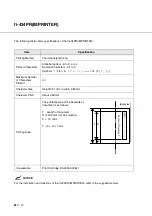●
9 - 8
13.
Select Front Document Type by pressing
or
.
Press
to confirm. The scanner displays Screen 11.
Screen 11
14.
Select Back Document Type (when “Duplex” was specified) by pressing
or
. The parameters
are the same as in step 13. Press
to confirm. The scanner displays Screen 12.
Screen 12(Examjple)
15.
Confirm what you have specified.
If some parameter needs to change, press
or
to select the corresponding screen and
re-select the parameter by pressing
or
and finally press
.
If all parameters are acceptable, press
to return to the “Scanner Ready” screen.
Parameter
Description
L. (Line)
White level following is ON. Top 3mm part of the document must be left blank
(grounding color is drop-out color). Use this specification for reading line arts or
texts.
P. (Photo)
White level following is Off.
Use this specification for reading photographs.
=
L
i
n
e
/
P
h
o
t
o
1
1
B
a
c
k
D
o
c
.
Line Art
or Photo
Halftone
Density
Resolution
Portrait or Landscape
Paper size
Front side(F) or Back side(B)
Simplex(S) or Duplex(D)
D
B
A
4
4
0
0
H
1
P
M
D
F
A
4
4
0
0
H
1
P
Содержание fi-4340C
Страница 1: ...fi 4340C Image Scanner Operator s Guide ...
Страница 2: ......
Страница 20: ......
Страница 25: ... 1 5 Assemblies Guide A ASSY Pick roller Stacker Pad ASSY ...
Страница 28: ... 1 8 ...
Страница 58: ... 5 10 ...
Страница 86: ... 7 22 ...
Страница 104: ... 10 4 423 16 6 360 14 2 556 21 9 220 8 7 275 10 8 unit mm Dimensions ...
Страница 110: ... GL 6 ...
Страница 113: ... IN 3 Send To button 1 7 Start button 1 7 Stop button 1 7 ...