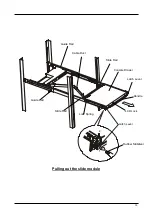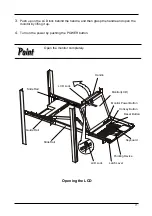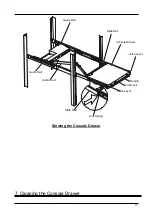6.3 Basic Adjustment Procedure
The basic adjustment procedure is as follows:
Some main menu items do not
have associated sub-menus, in
which case the adjustment
screen appears when the item is
selected. If the AUTO/EXIT button
is pressed at this phase, the
screen returns to the main menu
and any adjustment to setting will
not be saved.
The screen brightness setting
(BRIGHTNESS) can be adjusted
using the + and - buttons
without opening the main menu
first. In this case the setting is
saved as it is being adjusted.
17
Содержание FD-1100MT
Страница 1: ...Preliminary Ver 0 50 SERVISTM Drawer 17inch FD 1100MT NC14010 B452 xx User s Manual ...
Страница 25: ...Fig Japanese Keyboard Example of usage Help Fn Esc 21 ...
Страница 32: ... Standard FCC Class A VCCI Class A cTUVus CE ICES 003 28 ...
Страница 37: ...memo 1 ...
Страница 38: ...2 ...
Страница 40: ...NC14010 L525 01 051005 This manual is made with recycled paper ...