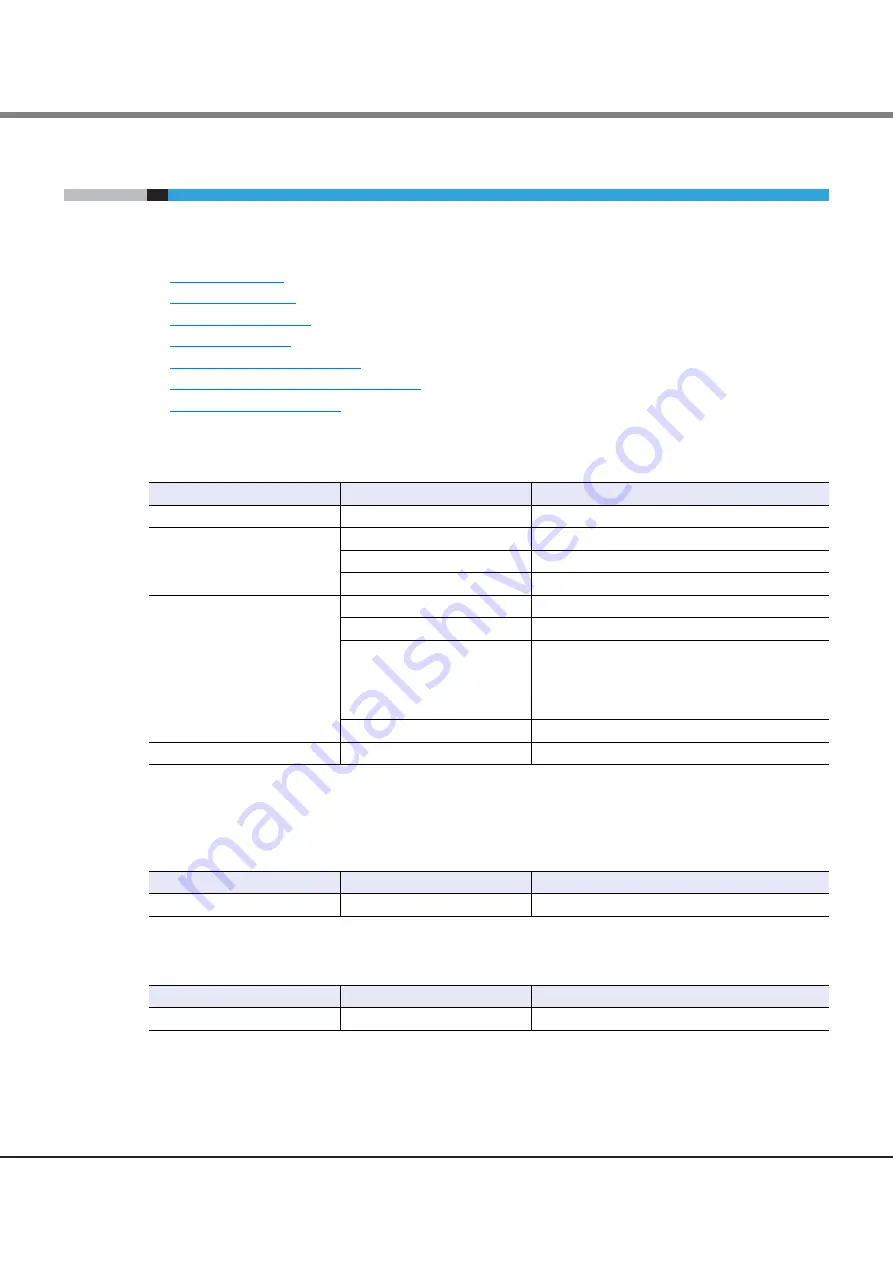
Appendix B Factory Default List
B.4 RAID Group Management
ETERNUS Web GUI User’s Guide (Settings)
Copyright 2015 FUJITSU LIMITED
P2X0-1270-13ENZ0
1004
B.4
RAID Group Management
This section provides information on the default parameters of the following actions for RAID group
management.
•
•
•
•
•
•
Assign Eco-mode Schedule (RAID Group)
•
■
Create RAID Group
*1: The default value varies depending on the type of drives that are installed in the ETERNUS DX and that can be used
to create new RAID groups.
■
Rename RAID Group
■
Change Controlling CM
Screen
Setting item
Default value
New RAID Group
Create Mode
Automatic
Automatic Setting
Drive Type
Online (*1)
RAID Level
High Performance (RAID1+0)
Select Drives
Minimize number of using drives
Manual Setting
RAID Level
High Performance (RAID1+0)
Controlling CM
Automatic
Fast Recovery Configuration
•
When the RAID level is "RAID6-FR"
(3D+2P)x2+1HS
•
When the RAID level is not "RAID6-FR"
Blank
Checkbox to select a drive
All cleared
Advanced Settings
Stripe Depth
64 KB
Screen
Setting item
Default value
Rename Setting
Start of Suffix
0
Screen
Setting item
Default value
Change Controlling CM Setting
New Controlling CM
Automatic
Содержание Eternus DX200F
Страница 2: ...This page is intentionally left blank ...
Страница 1082: ......
















































