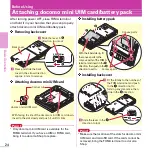24
Basic O
p
e
ra
tion
Before Using
Attaching docomo mini UIM card/battery pack
After turning power OFF, close FOMA terminal
and hold it in your hand so that you can properly
attach docomo mini UIM card/battery pack.
✜
Removing back cover
✜
Attaching docomo mini UIM card
Point
・
Only docomo mini UIM card is available for the
FOMA terminal. If you have a UIM or FOMA card,
bring it to a docomo Shop to replace.
✜
Installing battery pack
✜
Installing back cover
Point
・
Make sure the locations of the slots for docomo mini
UIM card and microSD card. If the cards cannot be
removed, bring the FOMA terminal to a docomo
Shop.
B
ac
k
c
over
b
Press
a
nd sl
i
de the b
ac
k
c
over
i
n the
a
rrow d
i
re
c
t
i
on
a
pprox. 2 mm to remove
a
Sl
i
de the lever
i
n
d
i
re
c
t
i
on to unlo
c
k
W
i
th
faci
ng IC s
i
de o
f
the do
c
omo m
i
n
i
UIM
ca
rd down,
i
nsert to the slot slowly
a
nd push
i
t unt
i
l
i
t
c
l
ic
ks
IC
Corner
c
ut
do
c
omo m
i
n
i
UIM
ca
rd
Convex p
a
rts
Con
ca
ve p
a
rts
W
i
th the l
a
bel s
i
de up,
fi
t
the
c
onvex p
a
rts to the
c
on
ca
ve p
a
rts o
f
the FOMA
term
i
n
a
l
a
nd
i
nsert
i
n the
a
d
i
re
c
t
i
on, then push
i
n the
b
d
i
re
c
t
i
on to set
i
n.
b
a
c
c
b
Sl
i
de the lever
i
n the
c
d
i
re
c
t
i
on to lo
c
k
a
F
i
t the 8 t
a
bs to the not
c
hes o
f
the FOMA term
i
n
a
l
a
nd push
i
n the
a
d
i
re
c
t
i
on not to
f
orm
i
ng
a
ny
c
le
a
r
a
n
c
e, then
sl
i
de
i
n the
b
d
i
re
c
t
i
on
Содержание Docomo F-07F
Страница 1: ...INSTRUCTION MANUAL 14 5 F 07F ...