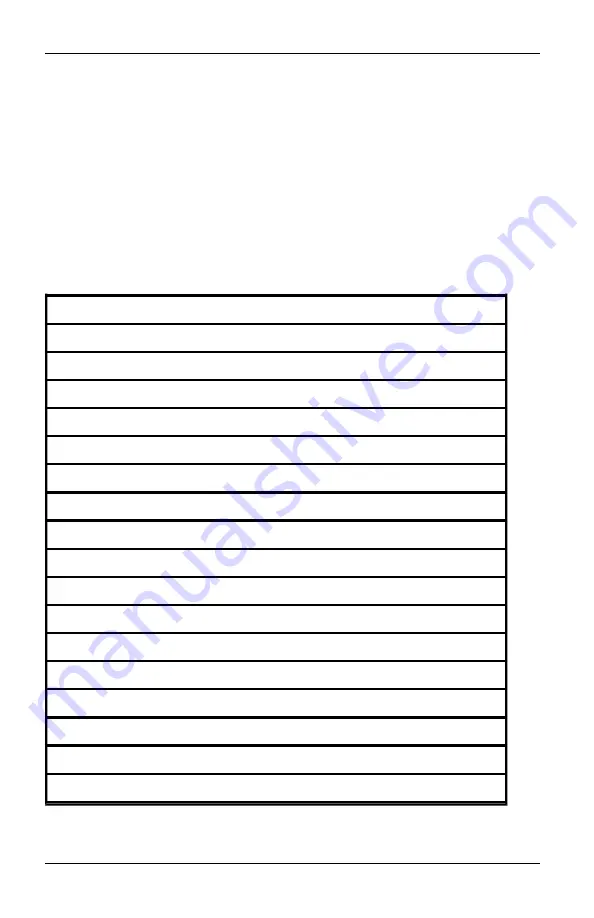
8. Sun
キーボードのアドバンスト ・キー・エミュレーション
8.
Sun キー ボー ドの ア ド バ ン スト・ キー・ エ ミ ュ
レーション
標準のタイプ5 (US) Sunキー ボードのキーの一部には、キー プレス・シー ケンスでPS/2
キーボードにエ ミュ レート できるも のがあります。Sunアドバンスト・キー・エ ミュ レーシ ョ
ン・モードを有効化してこれらのキーを使用するには、Ctrl+Shift+Altを押したままScroll
Lockキーを押してください。Scroll LockLEDラ イトが点滅します。Sunキーボー ドのアドバ
ンスト・キーを使用するのと同様に、8のキーを使用できます。
Sun
キー
(US)
Sun
キー・エミュレーションを有 効 化 する
PS/2
キー
Compose
Application
(1)
Compose
keypad
電 力
F11
Open
F7
Help
Num Lock
Props
F3
Front
F5
Stop
F1
Again
F2
Undo
F4
Cut
F10
Copy
F6
Paste
F8
Find
F9
Mute
keypad /
Vol.+
Vol.-
keypad -
表
8.1: Sun
キー・エミュレーション
590-1035-640A
47
Содержание Control 3-0801
Страница 2: ......
Страница 3: ...KVM s3 0801 1601 Installer User Guide Edition February 2011 ...
Страница 6: ...Contents 590 1035 640A 6 ...
Страница 8: ...1 Product Overview 590 1035 640A 2 ...
Страница 28: ...3 Local Port Operation 590 1035 640A 22 ...
Страница 44: ...4 Web Interface Operations 590 1035 640A 38 ...
Страница 46: ...5 Flash Upgrades 590 1035 640A 40 ...
Страница 50: ...6 UTP Cabling 590 1035 640A 44 ...
Страница 56: ...8 Sun Advanced Key Emulation 590 1035 640A 50 ...
Страница 58: ...9 Technical Support 590 1035 640A 52 ...
Страница 59: ......
Страница 60: ......
Страница 61: ...KVM s3 0801 1601 Installations und Bedienungsanleitung Ausgabe Februar 2011 ...
Страница 64: ...Inhalt 590 1035 640A 6 ...
Страница 66: ...1 Produktüberblick 590 1035 640A 2 ...
Страница 74: ...2 Installation 590 1035 640A 10 ...
Страница 90: ...3 Betrieb des lokalen Ports 590 1035 640A 26 ...
Страница 108: ...4 Verwenden der Weboberfläche 590 1035 640A 44 ...
Страница 114: ...6 UTP Verkabelung 590 1035 640A 50 ...
Страница 120: ...8 Tastenemulation für Sun Zusatztasten 590 1035 640A 56 ...
Страница 122: ...9 Technischer Kundendienst 590 1035 640A 58 ...
Страница 123: ......
Страница 124: ......
Страница 125: ...KVM s3 0801 1601 Guide d installation et d utilisation Édition de février 2011 ...
Страница 128: ...Table des matières 590 1035 640A 6 ...
Страница 130: ...1 Présentation du produit 590 1035 640A 2 ...
Страница 138: ...2 Installation 590 1035 640A 10 ...
Страница 154: ...3 Fonctionnement de la voie locale 590 1035 640A 26 ...
Страница 172: ...4 Utilisation de l interface Web 590 1035 640A 44 ...
Страница 178: ...6 Câblage UTP 590 1035 640A 50 ...
Страница 184: ...8 Émulation des touches avancées du clavier Sun 590 1035 640A 56 ...
Страница 186: ...9 Assistance technique 590 1035 640A 58 ...
Страница 187: ......
Страница 188: ......
Страница 189: ...KVM s3 0801 1601 Guía de uso e instalación Edición de febrero de 2011 ...
Страница 192: ...Contenido 590 1035 640A 6 ...
Страница 194: ...1 Información general del producto 590 1035 640A 2 ...
Страница 202: ...2 Instalación 590 1035 640A 10 ...
Страница 218: ...3 Funcionamiento del puerto local 590 1035 640A 26 ...
Страница 236: ...4 Operaciones de la interfaz Web 590 1035 640A 44 ...
Страница 242: ...6 Cableado UTP 590 1035 640A 50 ...
Страница 248: ...8 Emulación de teclas avanzadas de Sun 590 1035 640A 56 ...
Страница 250: ...9 Asistencia técnica 590 1035 640A 58 ...
Страница 251: ......
Страница 252: ......
Страница 253: ...KVM s3 0801 1601 Guida all installazione e manuale dell utente Versione febbraio 2011 ...
Страница 256: ...Sommario 590 1035 640A 6 ...
Страница 258: ...1 Panoramica sul prodotto 590 1035 640A 2 ...
Страница 266: ...2 Installazione 590 1035 640A 10 ...
Страница 282: ...3 Funzioni della porta locale 590 1035 640A 26 ...
Страница 300: ...4 Funzioni dell interfaccia Web 590 1035 640A 44 ...
Страница 306: ...6 Cablaggio UTP 590 1035 640A 50 ...
Страница 312: ...8 Emulazione avanzata di tasti Sun 590 1035 640A 56 ...
Страница 314: ...9 Supporto tecnico 590 1035 640A 58 ...
Страница 315: ......
Страница 316: ......
Страница 317: ...KVM s3 0801 1601 インストーラ ユーザー ガイド 2011年2月 ...
Страница 320: ...目次 590 1035 640A 6 ...
Страница 322: ...1 製品概要 590 1035 640A 2 ...
Страница 358: ...4 Webインターフェイスの操作 590 1035 640A 38 ...
Страница 364: ...6 UTPケーブル 590 1035 640A 44 ...
Страница 370: ...8 Sunキーボードのアドバンスト キー エミュレーション 590 1035 640A 50 ...
Страница 372: ...9 テクニカル サポート 590 1035 640A 52 ...
Страница 373: ......
Страница 374: ...590 1035 640A ...






















