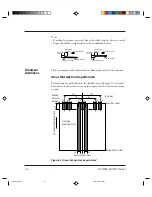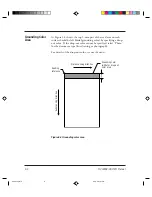M3099GX/GH OEM Manual
8-7
CLEANING
Cleaning the glass surface
Clean the glass surface of the sheet guide assembly as follows:
1 Open the upper transport
unit. (See page 4-2)
2 Lift the sheet guide
assembly by holding the
handles on both ends and
pull it out of the machine.
3 Wipe the glass surface (on
both sides) with a dry cloth
or cloth soaked in isopropyl
alcohol.
4 Re-install the sheet guide
assembly.
5 Close the upper transport
unit. (See page 4-2)
Cleaning the sensors
Document width detection sensor
Clean the four document width detection sensors as follows:
1 Open the upper transport
unit. (See page 4-2)
2 Hold the handles of the
document sensor unit and
keep the unit open.
3 Wipe the top of the four
sensors with a dray cloth or
cloth soaked in isopropyl
alcohol.
Glass
Sheet guide assembly
Document sensor unit
Sensors
Содержание C150-E049-02EN
Страница 1: ...M3099GX GH IMAGE SCANNER OEM MANUAL C150 E049 02EN 00 1 Cover pm5 98 2 22 1 13 PM 1 ...
Страница 2: ...M3099GX GH IMAGE SCANNER OEM MANUAL 00 1 Cover pm5 98 2 22 1 13 PM 2 ...
Страница 3: ... 00 1 Cover pm5 98 2 22 1 13 PM 3 ...
Страница 20: ...M3099GX GH OEM Manual 1 3 OVERVIEW Figure 1 2 1000 sheets hopper type 01 Chapter 1 98 2 22 1 21 PM 3 ...
Страница 157: ...3 124 M3099GX GH OEM Manual 03 pm5 98 2 22 1 34 PM 124 ...
Страница 185: ...5 6 M3099GX GH OEM Manual 05 Chapter 5 98 2 22 1 51 PM 6 ...
Страница 205: ...8 10 M3099GX GH OEM Manual 08 Chapter 8 98 2 22 1 53 PM 10 ...
Страница 225: ...M3099GX GH OEM Manual B 14 A 3 Appendix B 98 2 22 2 42 PM 14 ...