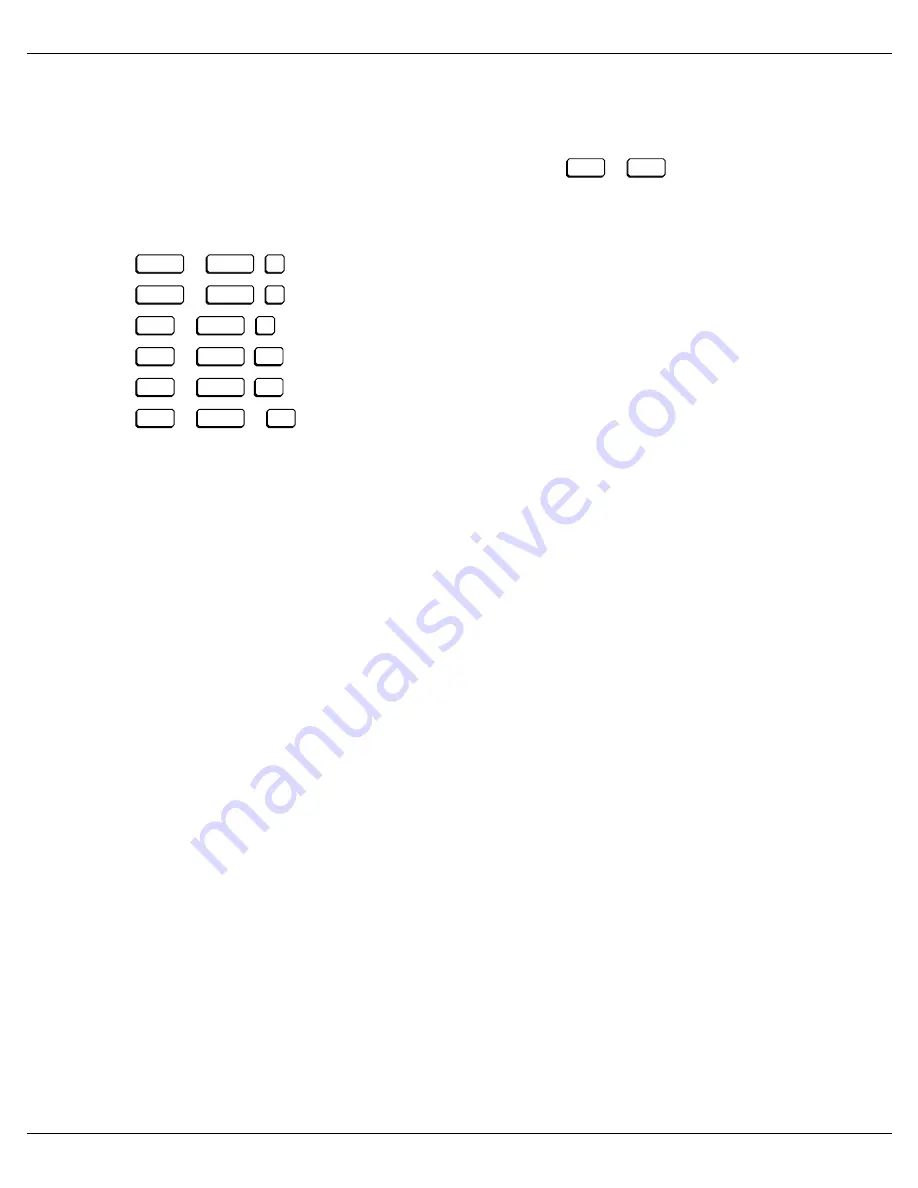
98
U25339-J-Z126-1-7600
Important key combinations
Troubleshooting
8.3 Important key combinations
If your mouse is not working, you can use the keys
+
to move between the
windows of the X-Windows window system.
The following key combinations make your work easier:
+
Switch from the window system to the SINIX login screen
+
Return to the window system
+
Invoke login screen on console
+
Invoke SINIX-Windows
+
Invoke SINIX login screen
+
+
Reboot command (SINIX not yet loaded)
ALT
TAB
CTRL
SysRq
h
CTRL
SysRq
u
ALT
SysRq
h
ALT
SysRq
P1
ALT
SysRq
P2
ALT
CTRL
DEL
Содержание BS2000/OSD
Страница 20: ...Eine Dokuschablone von Frank Flachenecker ...
Страница 90: ...Eine Dokuschablone von Frank Flachenecker ...
Страница 106: ...Eine Dokuschablone von Frank Flachenecker ...
Страница 110: ...Eine Dokuschablone von Frank Flachenecker ...




























