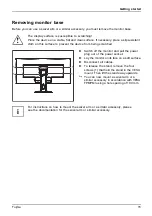Operation
Adjusting Picture in Picture
MENU
PICTURE IN PICTURE
Image
Picture in Picture
OSD
Advanced
Information
Input
Mode
Position
Off
Small
Bottom-Right
►
Press the
button to call up the main menu.
►
Press the
button and then
to switch to the
Picture in Picture
submenu.
►
Press the
/
button to mark a function in the submenu.
►
Press the
/
or
/
button to make the desired setting.
►
Press the
button to save the settings and return to the main menu.
Function
Description
Input
Select the input source for Picture in Picture
Mode
Adjust the picture size
With this function, you can select a small or large picture size for Picture in
Picture.
Position
Adjust the picture position
With this function, you can move the Picture in Picture to the bottom right,
bottom left, top right or top left.
Swap Inputs
Change input source
With this function, you can replace the main input source with the Picture in
Picture input source and vice versa.
The two HDMI ports, HDMI1 and HDMI2, cannot be selected simultaneously
as the input source for
Picture in Picture
mode. In each case, choose one of
the HDMI ports and the Displayport as parallel input sources.
Fujitsu
23