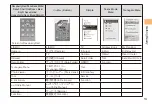7
Getting Ready
Names of Parts
Open Position
■
Closed Position
From the Sides
■
From the Front
From the Back
Display
Center key
TV antenna
GPS antenna
Cursor key
Phone book key
Customize key
Mail key
Clear/News key
Send key
Keypad,
*
key,
#
key
Microphone
EZapps
key
EZ key
Power key/
End key
Manner key
Self menu key
Memory card slot
External connection jack cover
External
connection
jack
Infrared port
Camera key
Sub-display
Camera (lens)
FeliCa mark
Speaker
Built-in antenna/
Bluetooth antenna
Mobile light
Battery pack/
Battery pack
cover
Built-in antenna
Hand strap eyelet
Lock slider
Incoming
assist
Charge
indicator/
Incoming LED/
Camera lamp
au IC-Card*
* Do not remove
this card
unnecessarily
as your phone
number is
recorded on it.
Earpiece
Lux Sensor
Power terminal
Display
Center key
TV antenna
GPS antenna
Cursor key
Phone book key
Customize key
Mail key
Clear/News key
Send key
Keypad,
*
key,
#
key
Microphone
EZapps
key
EZ key
Power key/
End key
Manner key
Self menu key
Memory card slot
External connection jack cover
External
connection
jack
Infrared port
Camera key
Sub-display
Camera (lens)
FeliCa mark
Speaker
Built-in antenna/
Bluetooth antenna
Mobile light
Battery pack/
Battery pack
cover
Built-in antenna
Hand strap eyelet
Lock slider
Incoming
assist
Charge
indicator/
Incoming LED/
Camera lamp
au IC-Card*
* Do not remove
this card
unnecessarily
as your phone
number is
recorded on it.
Earpiece
Lux Sensor
Power terminal