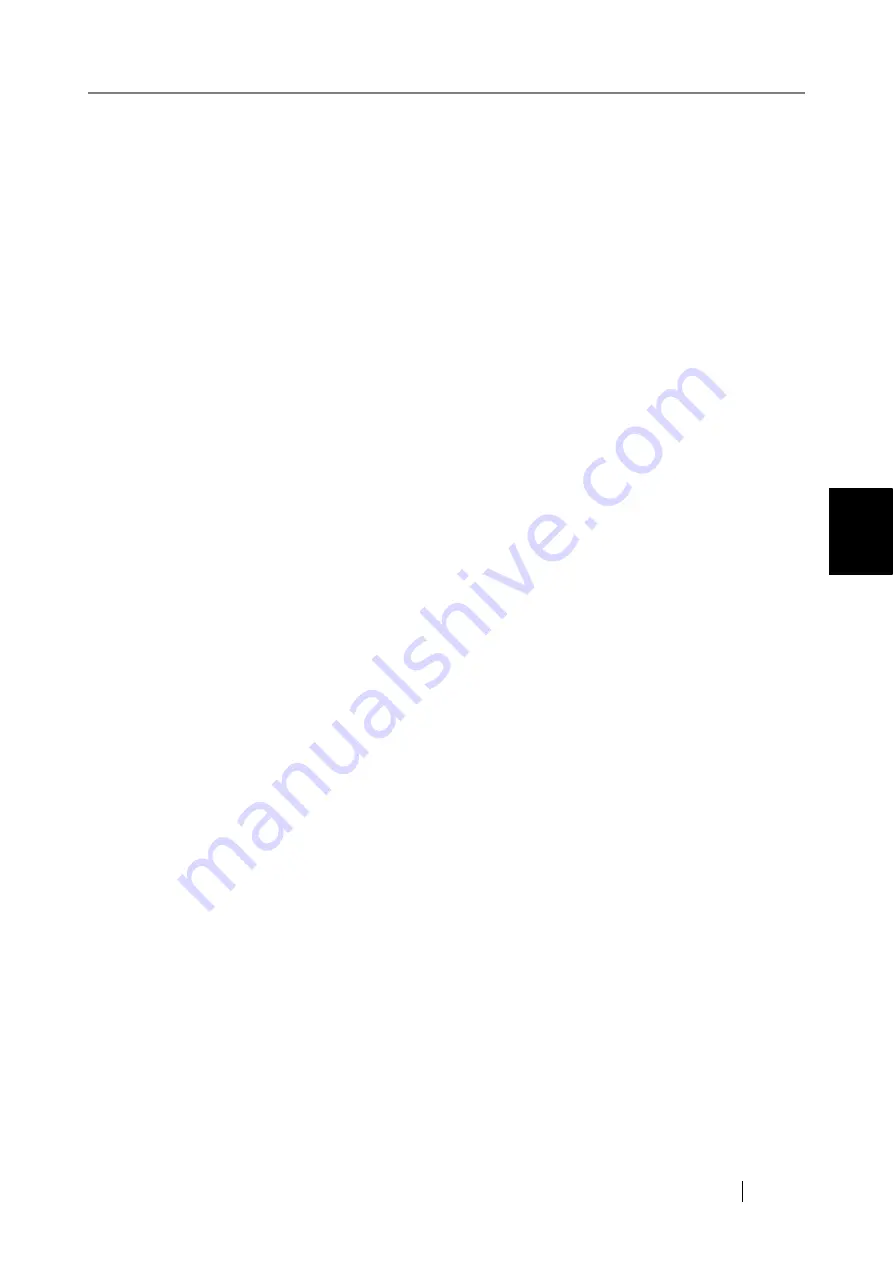
4.7 Using the Network Settings Menus
fi-6010N Network Scanner Operator's Guide
101
4
5. Select whether and how to enable SSL (Transport Layer Security).
If [On (Full Validation: CA + Certificate)] is selected, SSL is enabled, and CAs and server
certificates are validated as follows:
z
Certificate authority (CA) validation
Check the certification path of the LDAP server certificate by following the chain of
certifying authorities back to an accepted Trust Anchor.
z
Server certificate validation
z
Check that the current date/time is within the certificate validity period.
z
Check that the public key certificate has not been tampered with.
z
Check that the certificate has not been revoked.
If [On (Certificate Only, CA not validated)] is selected, SSL is enabled, and server certifi-
cates but not CAs are validated as follows:
z
Server certificate validation
z
Check that the current date/time is within the certificate validity period.
z
Check that the public key certificate has not been tampered with.
z
Check that the certificate has not been revoked.
If [Off] is selected, SSL is disabled.
6. Enter the LDAP server IP address, host name, or FQDN in the "Address" input field.
z
For an IP address
The following format should be used
xxx.xxx.xxx.xxx
(
xxx
is a value from 0 to
255).
z
For a host name or FQDN
Up to 255 characters may be used.
7. In the "Search Base (DN)" input field, enter the distinguished name of the LDAP
search base.
The character string entered here will be the root under which LDAP entries will be searched
for.
This may be up to 255 characters long.
When [Active Directory] or [Other LDAP Sever] is selected, if settings are omitted, the
entire contents of the LDAP server are searched.
When [Active Directory Global Catalog] is selected, if settings are omitted, the entire con-
tents of the global server are searched.
For more details about the character string to be entered, and connection to the LDAP search
target, refer to
"LDAP Search Target" (page 104)
.
8. Press the [List] button for the "Search Timeout" input field.
A list of "search timeout" times appears.
9. Select the LDAP List search timeout delay.
The default time is 60 seconds.
The selected "Search Timeout" value is displayed.
Содержание 6010N - fi - Document Scanner
Страница 1: ...Operator s Guide P3PC 2802 02ENZ0 fi 6010N Network Scanner ...
Страница 2: ......
Страница 38: ...xxxvi ...
Страница 60: ...22 ...
Страница 74: ...36 ...
Страница 144: ...106 Example 4 When searching for all users no Search Base DN setting or DC example DC com ...
Страница 260: ...222 ...
Страница 404: ...366 z Save tab z Quality tab ...
Страница 486: ...448 ...
Страница 524: ...486 ...
Страница 530: ...492 ...
Страница 644: ...606 ...
Страница 650: ...612 ...
Страница 651: ...fi 6010N Network Scanner Operator s Guide 613 G Appendix G Glossary ...
Страница 656: ...618 ...
















































