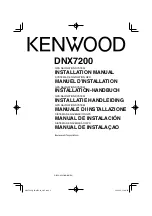117
Q3
Do I lose the Subaru Opening screen once it is replaced with my own picture?
A3
No.
You can select either the Subaru logo (default) or your picture as the Opening Screen.
1. Press “Audio”
2. Touch “Info”
3. Touch “Settings”
In start up Screen, you can select “Customized (your picture)” or “Initialize (Subaru
logo)”
Q4
Which picture format is required for a picture Slide Show?
A4
.jpg
Q5
What is the maximum number of pictures and image size allowed for a picture Slide
Show?
A5
Up to 500 pictures and 10MB or less per file
Q6
Can I watch a picture Slide Show while driving?
A6
No.
Q7
Can I view pictures that are stored on CD-R / DVD-R with the Navigation unit?
A7
No.
Содержание 86271AJ67A
Страница 1: ...1 Subaru SD Card Navigation System Technical Support Guide May 2013 2013 14 Legacy Outback...
Страница 2: ...2 Technical Support Guide Subaru SD Card Navigation System 2013 14 Legacy Outback...
Страница 21: ...21 MEMO...
Страница 57: ...57 MEMO...
Страница 67: ...67 Q23 How can I find a POI by category A23 6 Select one of Categories Destination...
Страница 93: ...93 Q7 How can I set the volume level for each audio source A7 2 Touch...
Страница 97: ...97 Q17 What is Sub Ch A17...
Страница 109: ...109 Q45 How can I play music randomly with iPod A45...
Страница 113: ...113 Q55 How can I connect my Bluetooth Audio device to the Navigation unit A55...
Страница 115: ...115 MEMO...
Страница 125: ...125...