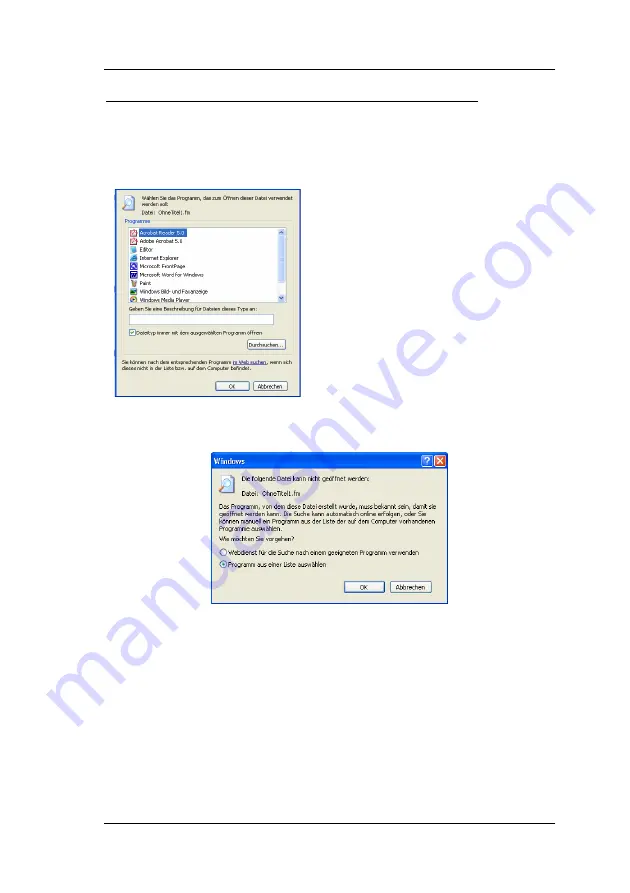
39
... for automatically opening files of the same format
Right click on a file icon (e.g. with the file extension
.jpg
). Select
"
Open with
" and click on "
Select program
". The following screen
will appear:
Here, you can assign a file type to a
program which you want to use to
open files of that type. If you want
this file type to always be opened
using the selected program, use the
mouse to enter a check mark in
"Always use this program to open
these files".
If the following screen appears when you open a file, select the
option "
Select program from list
" and confirm with "
OK
".
The first screen shown then appears. You may then proceed as
described above.
Caution!
Only file types supported by the selected program
may be opened. Consult the appropriate program
documentation for details of the file formats
supported.
If you still cannot open the document, you must install a program
that can process that file format.
Содержание Fujitsu-Siemens PC
Страница 1: ...User Manual for a Fujitsu Siemens PC Help with problems and information frequently asked questions i ...
Страница 9: ...General safety information and initial startup ...
Страница 26: ...Help with problems and information frequently asked questions i ...
Страница 51: ...25 4 Activate the function Use Windows to configure the settings Click on Add The following appears ...
Страница 70: ...44 ...
Страница 89: ...63 Opening the housing SCALEO L SCALEO P 0 1 2 1 SCALEO T 2 1 3 ...
Страница 90: ...64 SCALEO 600 1 2 3 90 0 1 SCALEO 800 1 2 3 90 push 0 1 ...






























