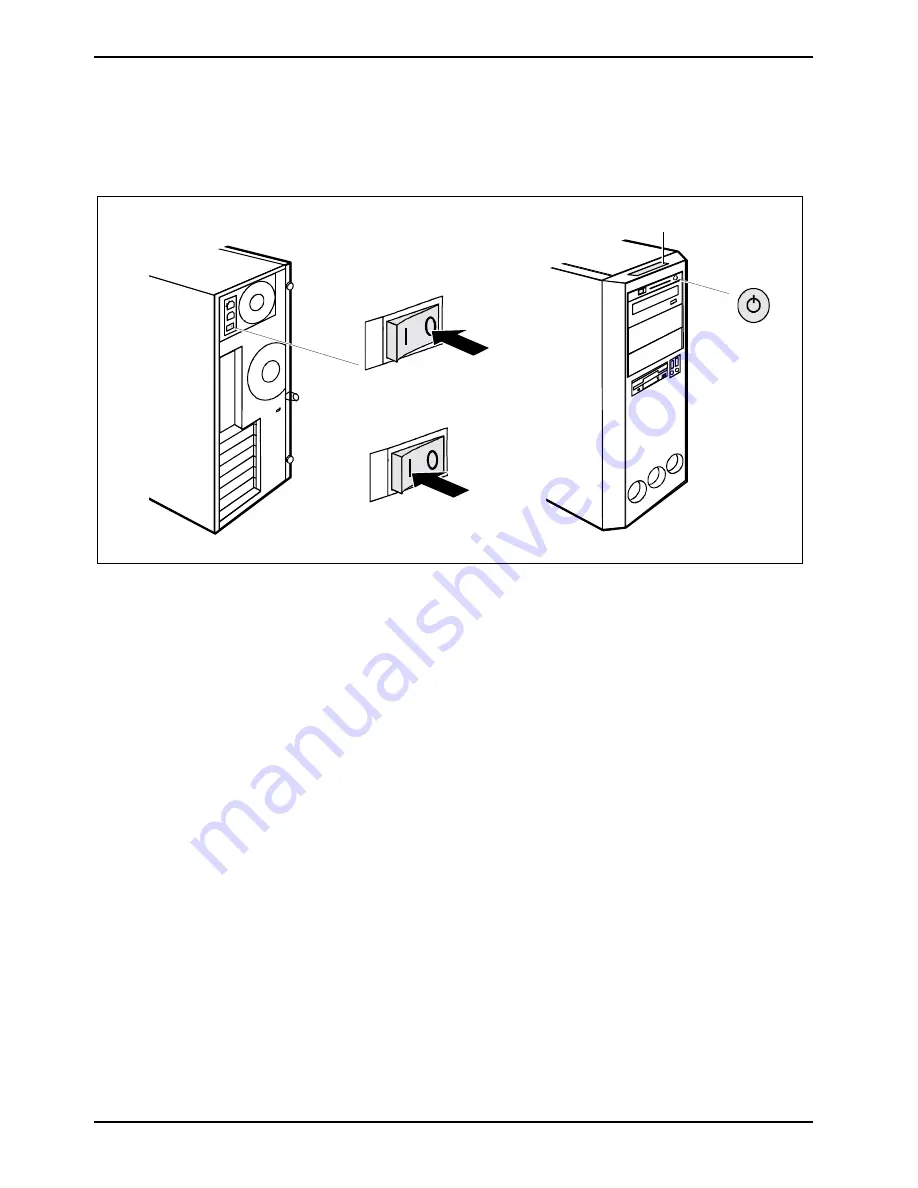
Preparing for use
10
A26361-K680-Z122-1-7619, Edition 1
Switching on monitor and workstation
►
Switch the monitor on (see the operating manual for the monitor).
►
Switch on the workstation. To do this, follow the instructions below.
2
3
1
0
I
1 = Main power switch
2 = ON/OFF switch
3 = LCD display
0 = Workstation is switched off
I = Workstation is ready-to-operate
►
Press the main switch (1) on the back of the workstation.
►
Press the ON/OFF switch (2) on the front of the workstation.
The LCD lights up: The workstation is on. Up to seven symbols are displayed, depending on the
operating state (see chapter "Indicators on the workstation").
Содержание CELSIUS R630
Страница 1: ...Operating manual CELSIUS R630 V810 English answers2 ...
Страница 3: ......
Страница 30: ......
Страница 70: ......
Страница 72: ......






























