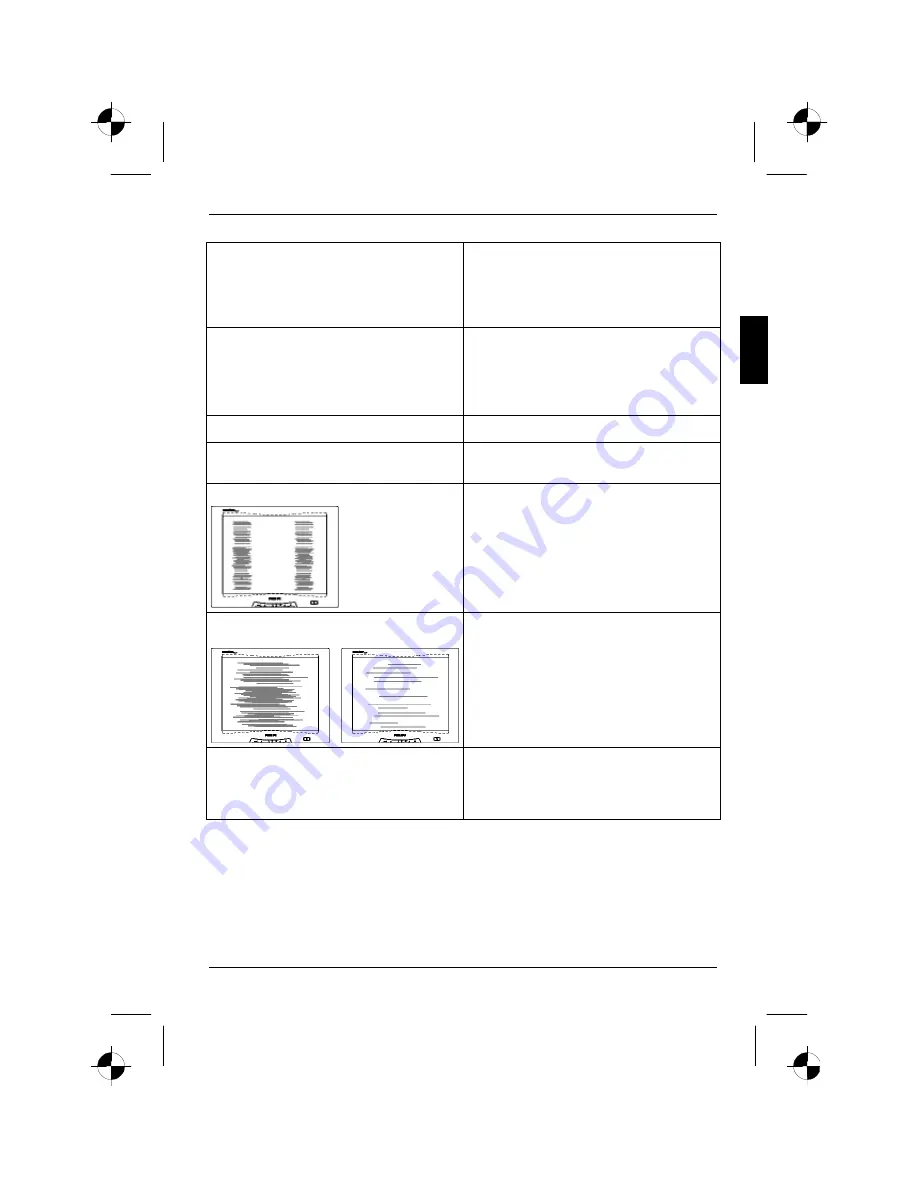
Colour monitor B15-1
A26361-K905-Z100-2-5E19
English - 21
Message:
Frequency out of range:
## kHz / ## Hz
Please change the display mode to
1024x768
with 60 Hz.
The input signal (horizontal frequency and
refresh rate) at the displayed input does not
correspond to the technical monitor data.
Ê
Adjust the video frequency range using the
computer software (see documentation for
your computer or your graphics card).
Picture position is not correct
The monitor recognises an undefined mode (see
"Technical data").
Ê
Press the EXIT/AUTO button to perform the
auto-adjustment of the screen.
Ê
Set the picture position with the OSD menu
(see "Operation of the monitor").
Having this problem?
Check the following points:
Picture is shaking
Ê
Check whether the data cable for the
monitor is correctly attached to the monitor
port on the computer.
Picture disturbances (vertical lines)
Ê
Press the EXIT/AUTO button to perform the
auto-adjustment of the screen.
Picture disturbances (horizontal lines, picture
noise)
Ê
Press the EXIT/AUTO button to perform the
auto-adjustment of the screen.
The screen becomes darker
The background lighting has a limited lifetime. If
your monitor display should become too dark,
the background lighting will have to be
exchanged.
Ê
Please contact our help desk.
Содержание B15-1
Страница 2: ......
















