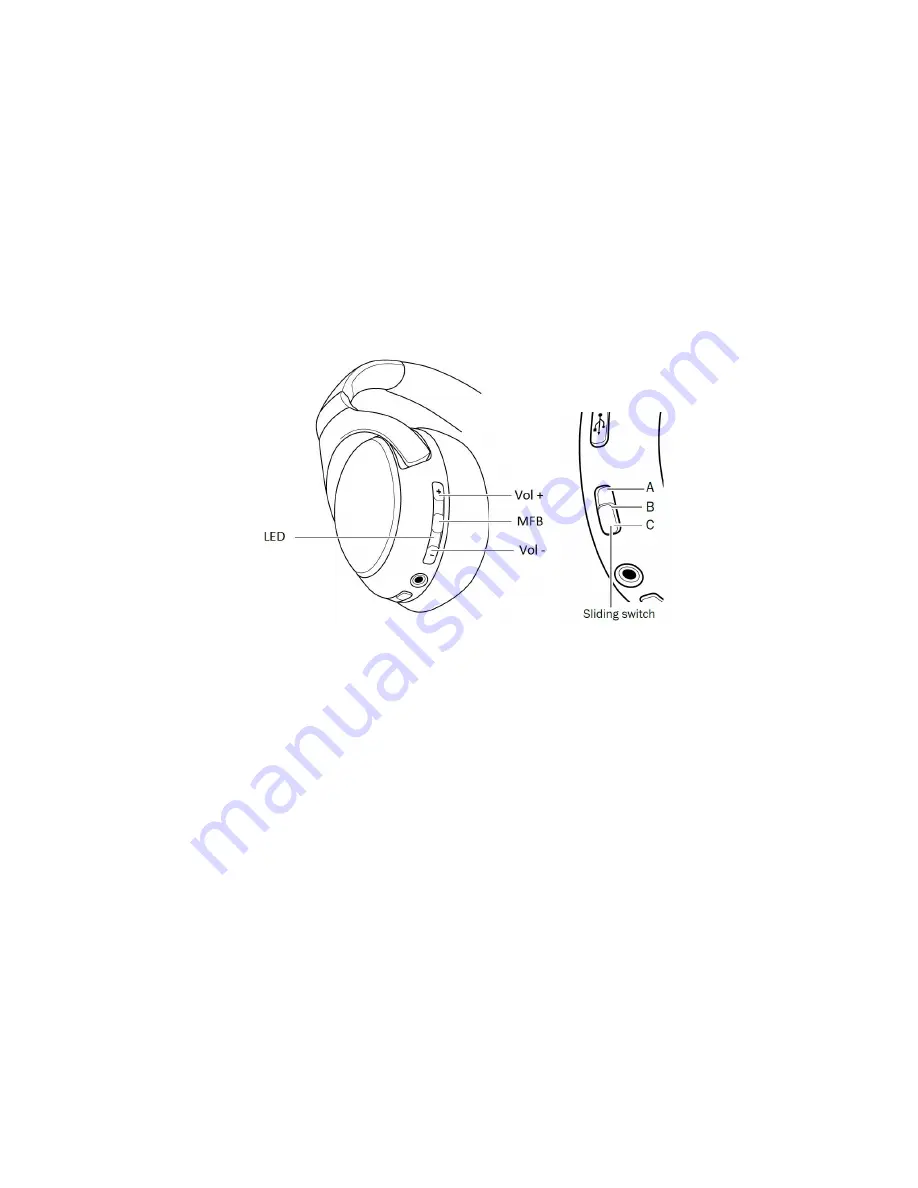
3
BLUETOOTH
PAIRING
Bluetooth
mode
only
works
if
no
cable
has
been
connected.
As
soon
as
you
connect
the
headphones
to
a
USB
charger
to
charge
them
or
operate
the
headphones
via
a
connector
cord,
Bluetooth
mode
will
automatically
be
deactivated.
You
can
connect
compatible
devices
such
as
most
smartphones
with
your
headphones
via
Bluetooth.
The
audio
output
of
your
smartphone
is
then
emitted
via
BN-500.
1. Set
the
sliding
switch
to
position
B
or
C,
The
headphones
are
in
pairing
mode.
The
LED
will
blink
in
blue.
2. If
this
does
not
happen,
hold
the
MFB
down
for
about
2
seconds.
Pairing
mode
has
now
been
reactivated
and
the
LED
will
blink
in
blue.
3. Turn
on
the
Bluetooth
function
on
your
external
player
(e.g.
smartphone).
4. Let
your
smartphone
search
for
Bluetooth
devices,
and
“BN-500”
should
appear
in
the
detected
devices
list.
5. Select
“BN-500”
from
the
list.
If
your
external
player
requires
the
entry
of
a
PIN
code,
enter
the
PIN
code
“0000”
set
by
factory
default.
A
signal
tone
will
sound
if
the
headphones
and
your
Bluetooth
device
are
connected.
6. To
terminate
the
Bluetooth®
connection,
switch
off
the
Bluetooth
function
on
your
external
player
(smartphone).
























