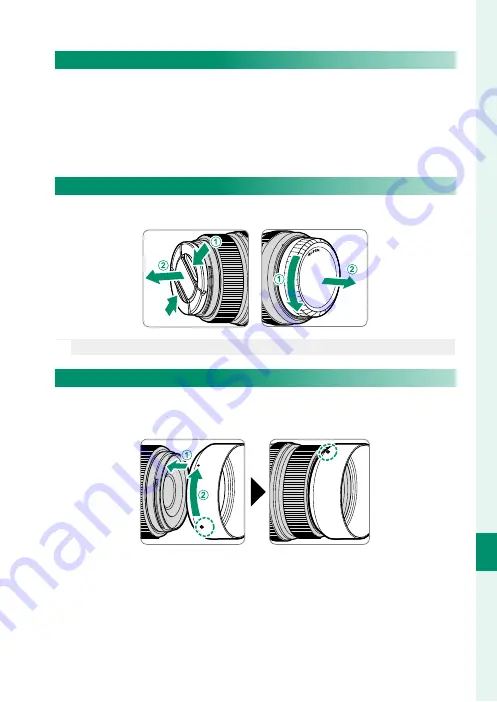
189
P
eripherals and Optional A
c
c
essories
10
Lenses
Lens Care
Use a blower to remove dust, then gently wipe with a soft, dry
cloth. Any remaining stains can be removed by wiping gently
with a piece of FUJIFILM lens-cleaning paper to which a small
amount of lens-cleaning fl uid has been applied. Replace the
front and rear caps when the lens is not in use.
Removing Lens Caps
Remove lens caps as shown.
N
Lens caps may diff er from those shown.
Attaching Lens Hoods
When attached, lens hoods reduce glare and protect the front
lens element.
Содержание GFX 50s
Страница 1: ...Owner s Manual BL00004880 203 EN ...
Страница 19: ...1 Before You Begin ...
Страница 32: ...14 1 Before You Begin The LCD Monitor GRIP 1 1 2017 12 00 AM ...
Страница 41: ...23 First Steps ...
Страница 57: ...39 Basic Photography and Playback ...
Страница 63: ...45 Movie Recording and Playback ...
Страница 69: ...51 Taking Photographs ...
Страница 102: ...84 MEMO ...
Страница 103: ...85 The Shooting Menus ...
Страница 136: ...118 MEMO ...
Страница 137: ...119 Playback and the Playback Menu ...
Страница 162: ...144 MEMO ...
Страница 163: ...145 The Setup Menus ...
Страница 193: ...175 Shortcuts ...
Страница 204: ...186 MEMO ...
Страница 205: ...187 Peripherals and Optional Accessories ...
Страница 225: ...207 Connections ...
Страница 235: ...217 Technical Notes ...
Страница 267: ...249 MEMO ...
Страница 268: ...7 3 AKASAKA 9 CHOME MINATO KU TOKYO 107 0052 JAPAN http www fujifilm com products digital_cameras index html ...






























