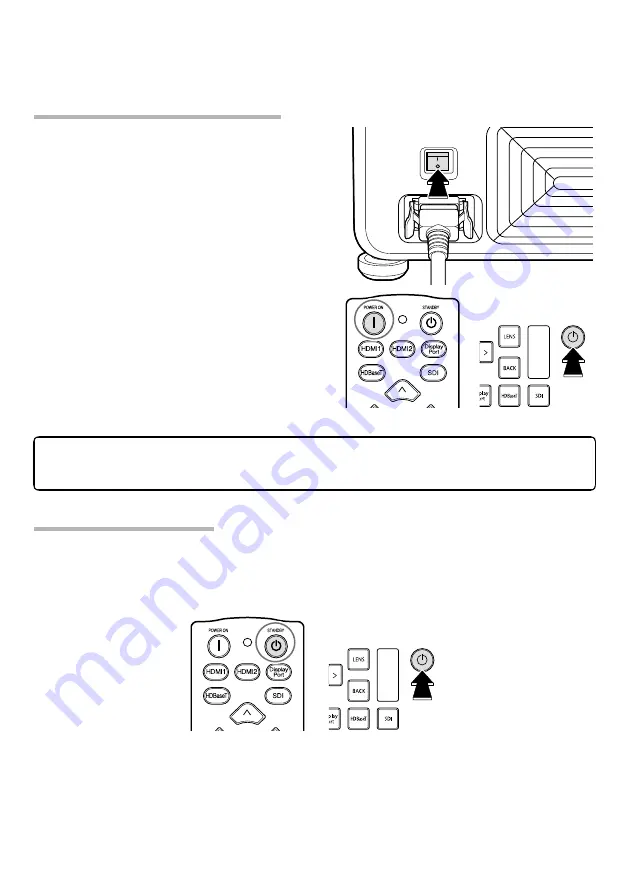
FR-21
Utilisation de la télécommande
Mise sous tension du projecteur
Mise sous tension du projecteur
1
Appuyez sur l'interrupteur d'alimentation.
Le projecteur passe en mode veille. Les té-
moins lumineux s'allument ou clignotent en
rouge.
2
Appuyez sur le bouton d'alimentation pour
mettre le projecteur sous tension.
Les témoins lumineux s'allument en vert.
La projection démarrera après une courte
pause.
Télécommande
Projecteur
4
MISE EN GARDE
Ne regardez pas directement dans l'objectif lorsque le projecteur est
sous tension.
Passage en mode veille
Passage en mode veille
Si vous appuyez sur le bouton d'alimentation lorsque le projecteur est sous tension, une
boîte de dialogue de confi rmation s'affi che. Appuyez à nouveau sur le bouton pour mettre
le projecteur en veille. Le ventilateur de refroidissement s'éteint quelques secondes plus
tard.
Télécommande
Projecteur
Содержание FP-Z8000
Страница 2: ...JA i 1 1 d 1 d 3 5 6 d 6 d 6 7 7 7 8 8 9 10 10 10 11 12 13 13...
Страница 3: ...JA ii 14 14 15 15 15 17 17 18 18 19 19 19 20 1 2 21 22 23 24 ID 25 26 27 29...
Страница 4: ...JA 1 d d d d d 2...
Страница 5: ...JA 2 USB...
Страница 6: ...JA 3 d...
Страница 7: ...JA 4 1500m On USB...
Страница 8: ...JA 5 A VCCI A...
Страница 9: ...JA 6 JIS C 6802 2014 1 d d...
Страница 10: ...JA 7 455nm 74...
Страница 12: ...JA 9 1 3 4 5 4 4 9 8 6 7 11 10 12 13 2 No 1 2 P26 3 4 5 P13 6 No 7 1 8 9 10 11 12 13 1 Kensington...
Страница 13: ...JA 10 10cm 40cm 40cm 40cm 10cm 80cm 30cm 80cm d...
Страница 14: ...JA 11 2 5cm d...
Страница 15: ...JA 12 M6 11mm M6 11mm 4 0 0 5N m...
Страница 18: ...JA 15 1 11 10 9 2 3 4 6 7 8 5 3 30 8m No 1 2 POWER ON STANDBY...
Страница 20: ...JA 17 1 b 2 d FP Z8000...
Страница 21: ...JA 18 1 2 d...
Страница 22: ...JA 19 d 90 FREE...
Страница 23: ...JA 20 FREE 90 360 FREE LOCK LOCK FREE LOCK FREE d d SHIFT 3 1 1...
Страница 24: ...JA 21 1 2 1 1 FOCUS1 FOCUS2 LENS MI 2 2 P22 1 2 1 1 FOCUS1 FOCUS2 1 2 3 BACK b...
Страница 25: ...JA 22 FOCUS1 FOCUS2 FOCUS1 FOCUS2 A FOCUS1 B FOCUS2 C FOCUS1 A D A C V...
Страница 26: ...JA 23 1 SHIFT LENS MI 2 2 3 BACK b SHIFT 3...
Страница 27: ...JA 24 1 1 ZOOM LENS MI 2 2 1 1 3 BACK b...
Страница 29: ...JA 26 ID ON STANDBY TEMP STATUS ON STANDBY ON STANDBY ON STANDBY TEMP STATUS...
Страница 32: ...JA 29 V H H 35 H 35 1 2H V 70 V 70 1 2V WUXGA 16 10 https optics fujifilm com projector simulator A cm B cm...
Страница 44: ...EN 8 Notices For Customers in Taiwan For Customers in Taiwan For Customers in Korea For Customers in Korea...
Страница 152: ...DE 8 HINWEISE F r Kunden in Taiwan F r Kunden in Taiwan F r Kunden in Korea F r Kunden in Korea...
Страница 179: ...MEMO...
Страница 180: ...7 3 AKASAKA 9 CHOME MINATO KU TOKYO 107 0052 JAPAN https fujifilm com 4J 4WJ01 001 P N 4J 4WJ01 001...






























