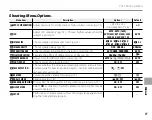85
Men
u
s
The Setup Menu
Using the Setup Menu
Using the Setup Menu
1
Tap the
MENU
icon to display the menu for the current mode.
2
Tap
SET
(
Set-up
).
3
Tap
6
or
7
to display the desired menu item and tap to select.
4
Tap the desired option.
Setup Menu Options
Setup Menu Options
Menu item
Menu item
Description
Description
Options
Options
Default
Default
A
IMAGE DISP.
Choose how long pictures are displayed after shooting (pg. 87).
3 SEC
/
1.5 SEC
/
ZOOM/OFF 1.5 SEC
B
FRAME NO.
Choose how fi les are named (pg. 88).
CONT.
/
RENEW
CONT.
L
DUAL IS MODE
Choose whether image stabilization is performed at all times when the
camera is in shooting mode (
l
CONTINUOUS
), or only when the
shutter button is pressed halfway (
m
SHOOTING ONLY
) (pg. 18).
l
/
m
l
a
ILLUMINATION
If
ON
is selected, the illuminator will light when the camera is turned
on. It will also light after a picture is taken to let the subjects know that
shooting is complete.
ON
/
OFF
ON
D
DIGITAL ZOOM
Enable or disable digital zoom (pg. 89).
ON
/
OFF
OFF
F
DATE/TIME
Set the camera clock (pg. 15).
—
—
I
VOLUME
Adjust volume for the shutter, controls, and playback (pg. 89).
—
—
b
SOUND
Choose shutter, start-up, and control sounds (pg. 89).
—
—
J
LCD BRIGHTNESS
Control the brightness of the monitor (pg. 89).
—
0
K
FORMAT
Format internal memory or memory cards (pg. 90).
—
—
Содержание FinePix Z800EXR
Страница 16: ...xvi ...
Страница 132: ...7 3 AKASAKA 9 CHOME MINATO KU TOKYO 107 0052 JAPAN http www fujifilm com ...