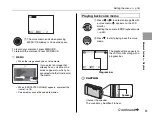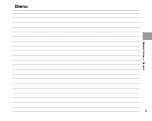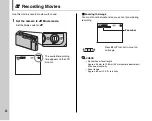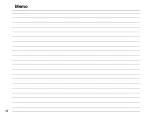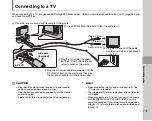94
U
SET-UP
Using the SET-UP menu
1
Open the SET-UP menu.
2
Change the page.
3
Change the setting.
A
Press MENU/OK to open the menu.
B
Press
n
or
o
to select
U
SET-UP.
C
Press
q
.
A
Press
p
or
q
to select the page.
B
Press
o
to move to menu item.
SET
SET - UP
UP
VIDEO SYSTEM
VIDEO SYSTEM
2 MIN
2 MIN
ENGLISH
ENGLISH
AUTO POWER OFF
AUTO POWER OFF
NTSC
NTSC
TIME DIFFERENCE
TIME DIFFERENCE
BACKGROUND COLOR
BACKGROUND COLOR
RESET
RESET
A
Press
n
or
o
to select the menu.
B
Press
q
.
Different type of screen appears
depending on selected item.
C
Press
n
or
o
to change the setting.
D
Press MENU/OK to confirm the setting.
BACKGROUND COLOR
BACKGROUND COLOR
RESET
RESET
VIDEO SYSTEM
VIDEO SYSTEM
AUTO POWER OFF
AUTO POWER OFF
TIME DIFFERENCE
TIME DIFFERENCE
SET
SET - UP
UP
ENGLISH
ENGLISH
2 MIN
2 MIN
5 MIN
5 MIN
OFF
OFF
94
Содержание FinePix Z3
Страница 26: ...26 Memo ...
Страница 42: ...42 Memo ...
Страница 70: ...70 Memo ...
Страница 87: ...87 Advanced Features Playback Memo ...
Страница 93: ...93 Advanced Features Movie Memo ...
Страница 104: ...104 Memo ...
Страница 110: ...110 Memo ...
Страница 123: ...123 Software Installation Memo ...
Страница 137: ...137 Appendices Memo ...