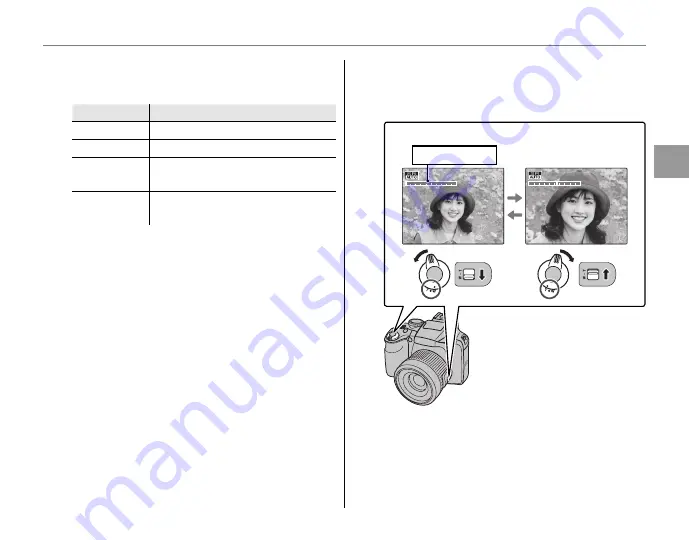
17
B
a
si
c Ph
o
to
g
ra
p
h
y a
n
d Pl
a
y
b
a
ck
Taking Pictures in
M
(Scene Recognition) Mode
3
Check the battery level.
Check the battery level in the display.
Indicator
Indicator
Description
Description
D
(white)
Battery partially discharged.
C
(white)
Battery more than half discharged.
B
(red)
Low battery. Charge as soon as
possible.
A
(blinks red)
Battery exhausted. Turn camera
off and charge battery.
4
Frame the picture.
Use the zoom control or side lever to frame
the picture in the display.
By default setting, the cam-
era uses optical zoom only.
If desired, digital zoom
(pg. 107) can be used to
zoom in closer.
Select
W
to zoom out
Select
T
to zoom in
Zoom indicator
1
Note
When using the zoom control and side lever simulta-
neously, the zoom control is activated.
Содержание FINEPIX SL240 SERIES
Страница 16: ...xvi Memo ...
Страница 147: ...131 Memo ...






























