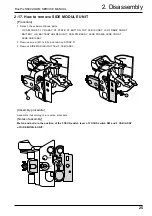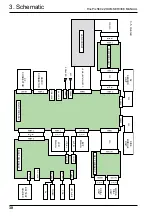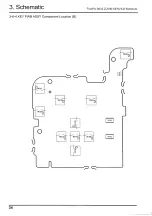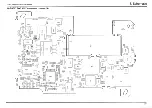FinePix S602 ZOOM SERVICE MANUAL
4. Adjustment
39
4. Adjustment
4-1.Adjustments to Primary Components Following Replacement
The adjustments indicated by 'Number' below are required to follow when the component bellow is
replaced.
*1 : Use the CCD data floppy disk supplied with the lens assembly.
*2 : A new MAIN PWB assembly does not contain CCD data. When replacing the MAIN PWB assembly,
remove the FLASH_ROM (IC212) from the defective board and fit it to the MAIN PWB assembly, or
create a CCD data floppy disk.
CCD damage data and adjustment data are written to the FLASH_ROM (IC212).
*3 : The camera will remain in the Jig mode unless the final settings are entered. Always enter the final
settings after adjustment is complete.
*4 : Irrespective of whether or not components have been replaced, if the two screws (M1.7 x 5.5)
holding the AF sensor in place are removed, the AF sensor will be displaced horizontally and
vertically in relation to the lens, and AF Sensor Adjustment is therefore always required. The
screws are located as shown below.
AF sensor CCD data input Photography Zoom AF Flash Battery Mode dial Final setup
LENS CONST
1
2
*1
3
4
5
6
7
8
*3
CAM PWB ASSY
1
2
3
4
5
*3
MAIN PWB ASSY
1
2
*2
3
4
5
6
7
8
*3
DCST PWB ASSY
1
2
3
4
5
*3
KEY PWB ASSY
1
2
*3
AF sensor
1
2
*3
Flash unit
1
2
3
*3
Mode dial
1
2
3
*3
Disassembly
and assembly
*4
1
2
*3