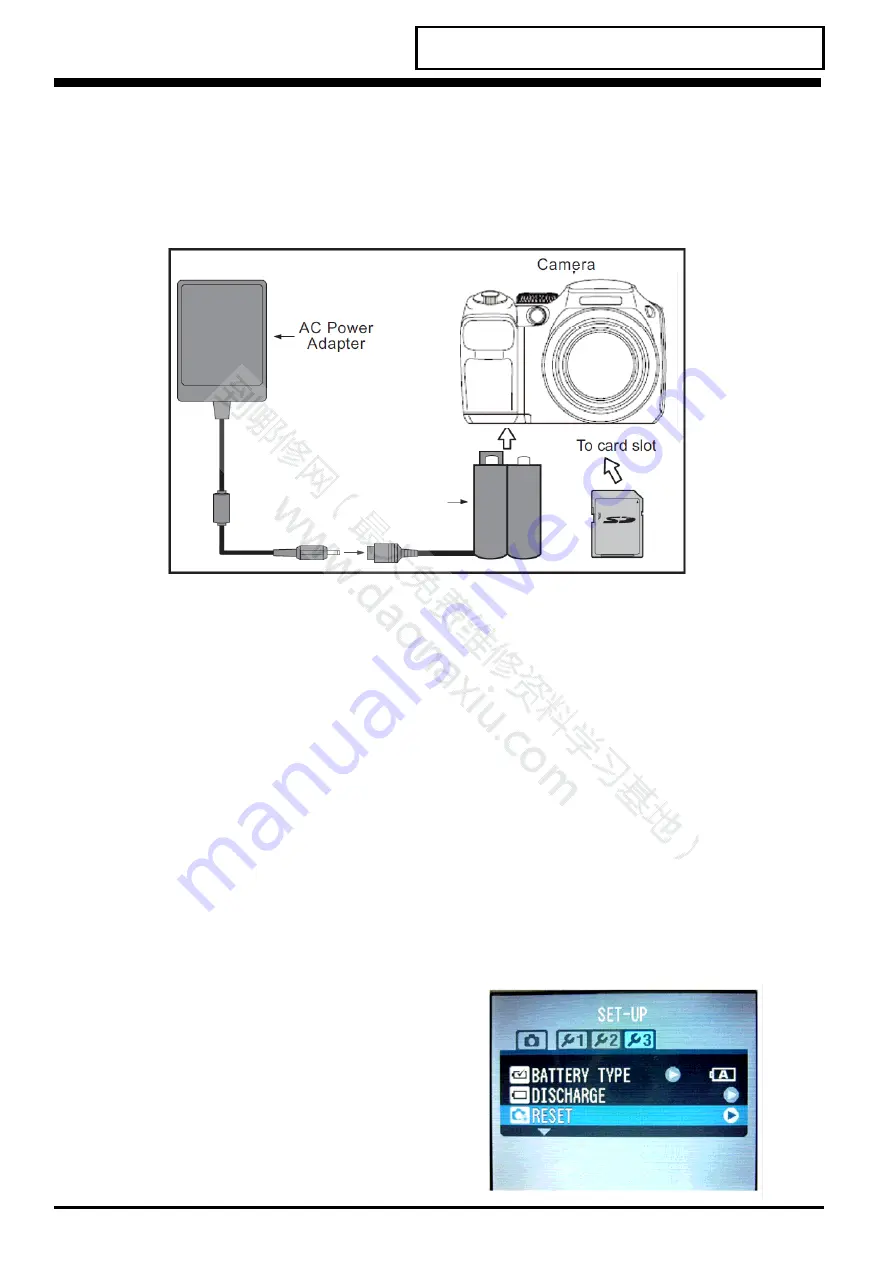
Confidential: FUJIFILM Service Center Use Only
3. Adjustments
3-7. Firmware Download
[Note]
• Always download the latest version of the firmware.
• Do not turn the camera off until the Module Select is completed.
<Settings for Firmware Download >
DC COUPLER CP-04
<Step 1>
Insert the firmware SD card into the camera.
<Step 2>
Connect the DC COUPLER CP-04 to the camera.
<Step 3>
Set the camera's power switch to "ON"
[Note] Cancel when the date setting screen appears.
<Step 4>
Press the MENU/OK button to select "SET-UP" and then press the MENU/OK button.
<Step 5>
Select "RESET" and press the MENU/OK button.
3-9
Содержание FinePix S1800 Series
Страница 18: ...Confidential FUJIFILM Service Center Use Only 2 Schematics 2 2 ...
Страница 19: ...Confidential FUJIFILM Service Center Use Only 2 Schematics 2 3 ...
Страница 20: ...Confidential FUJIFILM Service Center Use Only 2 Schematics 2 4 ...
Страница 21: ...Confidential FUJIFILM Service Center Use Only 2 Schematics 2 5 ...
Страница 70: ...Midtown West 7 3 Akasaka 9 chome Minato ku Tokyo 107 0052 Japan ...






























