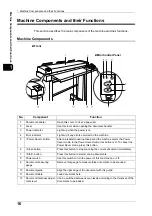Machine Components and their Functions
17
M
ac
h
ine
Compon
e
n
ts
a
n
d the
ir Func
tion
s
1
Right and Rear
Options
This section describes the options for this machine.
DocuScan C1500 Scanner Stand
A stand designed especially for this machine. The height of this stand is fixed at 870
mm.
No.
Component
Function
13
Document output port
Ejects scanned documents.
14
U-turn output guide
Enables scanned documents to be output frontward, not from the rear.
Apply the magnetic area to the attachment on the back of this machine.
15
Power connector
Used to connect a power cord.
16
USB connector
Used to connect a computer.
17
Maintenance connector
Do not use this connector because it is available only for our customer
engineers.
18
Option interface connector
Used to connect Scan Counter KIT, the optional document counter.
Содержание DocuScan C1500
Страница 34: ......
Страница 35: ...3 3 Maintenance This chapter describes how to clean the machine z Cleaning the Machine 34 ...
Страница 38: ......
Страница 48: ......