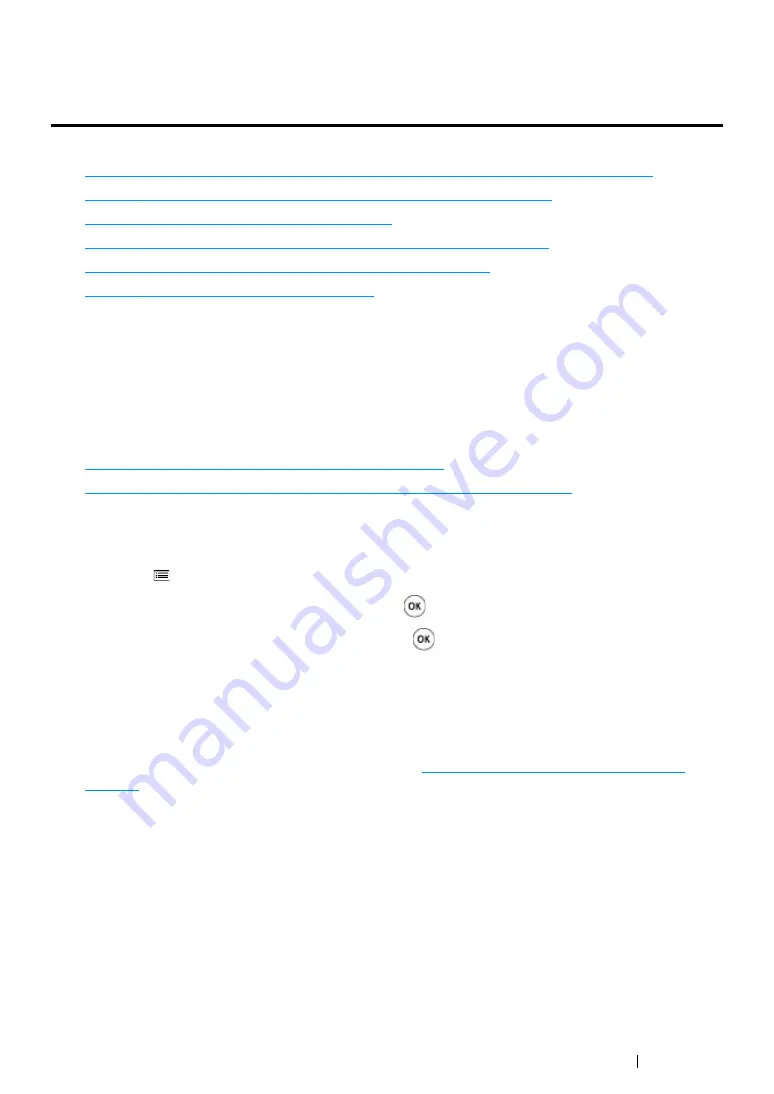
Printer Connection and Software Installation
69
Configuring Printer and Installing Software on
Windows
This section includes:
• "Identifying Print Driver Pre-install Status (for Network Connection Setup)" on page 69
• "Using Installer to Set Up Connection and Install Software" on page 71
• "Using Installer to Install Software" on page 74
• "Installing the XML Paper Specification (XPS) Print Driver" on page 75
• "Setting Up for Web Services on Devices (WSD)" on page 85
• "Setting Up for Shared Printing" on page 88
Identifying Print Driver Pre-install Status (for Network
Connection Setup)
Before installing the print driver on your computer, check the IP address of your printer and change
the firewall settings.
This section includes:
• "Checking the IP Address for Your Printer" on page 69
• "Changing the Firewall Settings Before Installing Your Printer" on page 70
Checking the IP Address for Your Printer
1
Press the
(
Menu
) button.
2
Select
Information Pgs
, and then press the
button.
3
Select
Printer Settings
, and then press the
button.
The Printer Settings page is printed.
4
Find the IP address under
Network Setup
/
Wireless Setup
on the Printer Settings page.
If the IP address is
0.0.0.0
, wait for a few minutes to resolve the IP address automatically, and
then print the Printer Settings page again.
If the IP address is not resolved automatically, see
Содержание DocuPrint CP215 Series
Страница 1: ...DocuPrint CP215 Series User Guide ...
Страница 4: ...4 Preface ...
Страница 40: ...40 Basic Operation ...
Страница 48: ...48 Printer Management Software ...
Страница 176: ...176 Troubleshooting 4 Lower the levers to their original position 5 Close the rear door ...
Страница 236: ...236 Maintenance ...
Страница 240: ...240 Contacting Fuji Xerox ...
Страница 244: ...244 Index ...
Страница 245: ......
Страница 246: ...DocuPrint CP215 Series User Guide Fuji Xerox Co Ltd ME6372E2 1 Edition 1 July 2013 Copyright 2013 by Fuji Xerox Co Ltd ...






























