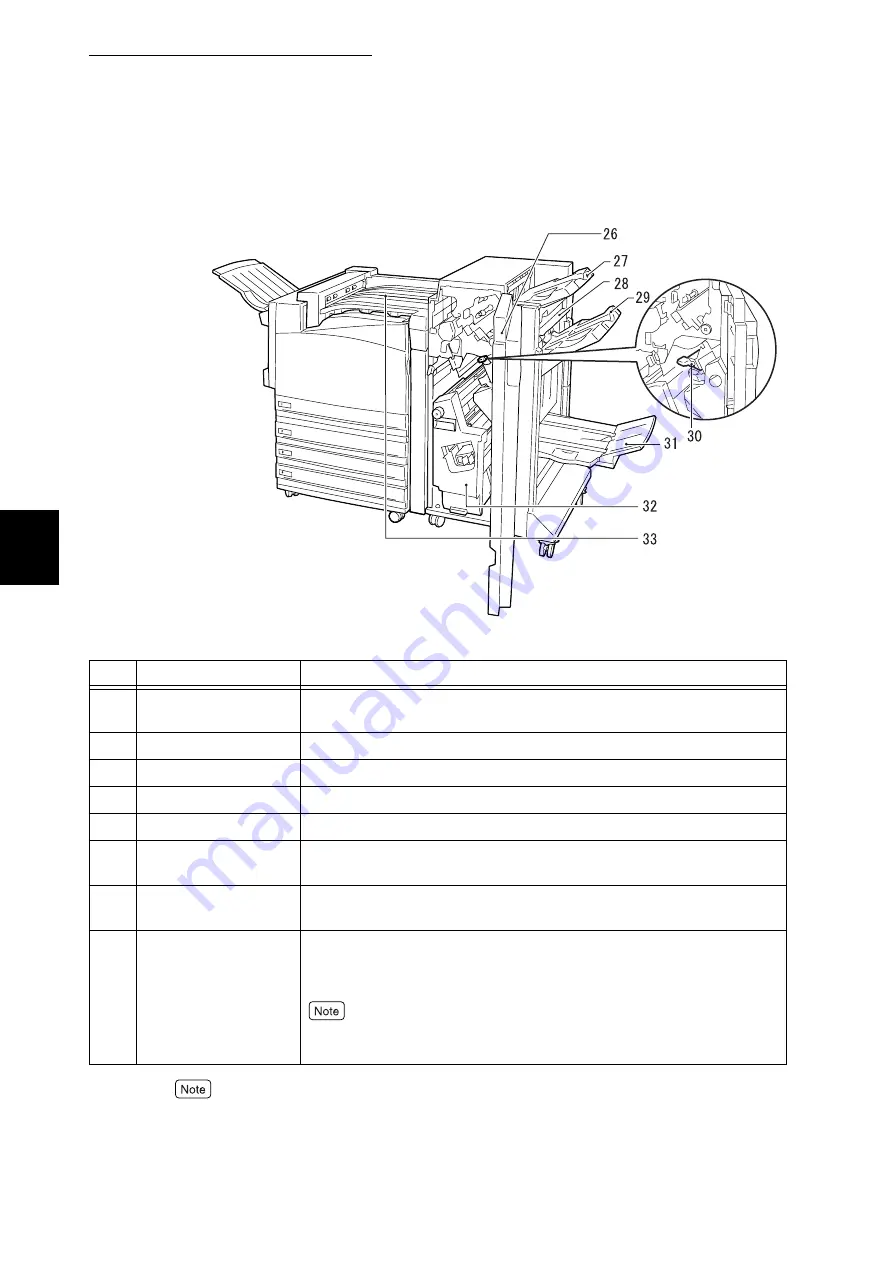
3.1 Main Components and Their Functions
32
B
a
sic O
p
era
tio
ns
3
Professional Finisher
●
The Professional Finisher (hereafter called the finisher) is an option.
●
When installing the finisher, one of 1 tray, 3 tray, and high capacity tray modules and an internal
hard disk drive (optional) are required.
No.
Name
Description
26
Front cover (G)
Open this cover when clearing a paper jam, adding staples, removing a
stable jam, or removing punched hole chips.
27
Output tray
Printed sheets of paper are ejected here.
28
Exit cover
Open this cover to clear a paper jam.
29
Finisher tray
Stapled documents are ejected.
30
Staple cartridge
This cartridge contains staples. Remove it when clearing a staple jam.
31
Booklet tray
Booklets are ejected here when "Fold" is specified with the booklet
function.
32
Booklet unit
This unit is used to fold sheets of paper into two or staple the sheets
folded into two.
33
Center output tray
(Top cover of finisher
connection section)(F)
Paper that cannot be ejected to the output tray or finisher tray is ejected
here.
Open this cover when a paper jam occurs.
Try to remove the paper ejected to the center output tray as frequently as pos-
sible.
Содержание DocuPrint C4350
Страница 1: ...DocuPrint C4350 User Guide...
Страница 4: ...ii DocuPrint C4350 Features The DocuPrint C4350 has the following features...
Страница 30: ...xxviii...
Страница 42: ...1 3 Setting the IP Address 12 Setting up the Printer Environment 1 Setting the IP Address...
Страница 43: ...1 3 Setting the IP Address 13 Setting up the Printer Environment 1 Setting the Subnet Mask Gateway Address...
Страница 44: ...1 3 Setting the IP Address 14 Setting up the Printer Environment 1...
Страница 47: ...1 4 Setting the Port 17 Setting up the Printer Environment 1...
Страница 49: ...1 4 Setting the Port 19 Setting up the Printer Environment 1...
Страница 74: ...3 5 Loading Configuration of Options and Paper Settings for Trays 44 Basic Operations 3...
Страница 88: ...4 5 Printing on Non Standard Size Long size Paper 58 Printing 4...
Страница 124: ...4 13 Sending a Document to the Printer by E Mail E mail Printing 94 Printing 4...
Страница 161: ...5 4 Loading Paper 131 Maintenance 5...
Страница 183: ...5 6 Printing Report List 153 Maintenance 5 Print example...
Страница 194: ...5 7 Checking Total Number of Printed Pages 164 Maintenance 5 How to print the Printer Meter Report...
Страница 195: ...5 7 Checking Total Number of Printed Pages 165 Maintenance 5 Initializing the Printer Meter Data...
Страница 197: ...5 8 Using Power Saver Mode 167 Maintenance 5...
Страница 198: ...5 8 Using Power Saver Mode 168 Maintenance 5...
Страница 212: ...5 10 Cleaning the Printer 182 Maintenance 5...
Страница 282: ...6 8 Troubleshooting When Using E mail Services 252 Troubleshooting 6...
Страница 322: ...7 4 List of Common Menu 292 Setting Common Menu 7 From the previous page To the next page...
Страница 323: ...7 4 List of Common Menu 293 Setting Common Menu 7 From the previous page To the next page...
Страница 324: ...7 4 List of Common Menu 294 Setting Common Menu 7 From the previous page To the next page...
Страница 325: ...7 4 List of Common Menu 295 Setting Common Menu 7 From the previous page To the next page...
Страница 326: ...7 4 List of Common Menu 296 Setting Common Menu 7 From the previous page...
Страница 339: ...A Main Specifications 309 Appendix Simpli fied Chi nese PCL5 and ESC P ShuSong Optional...
Страница 368: ...338 Index...
















































