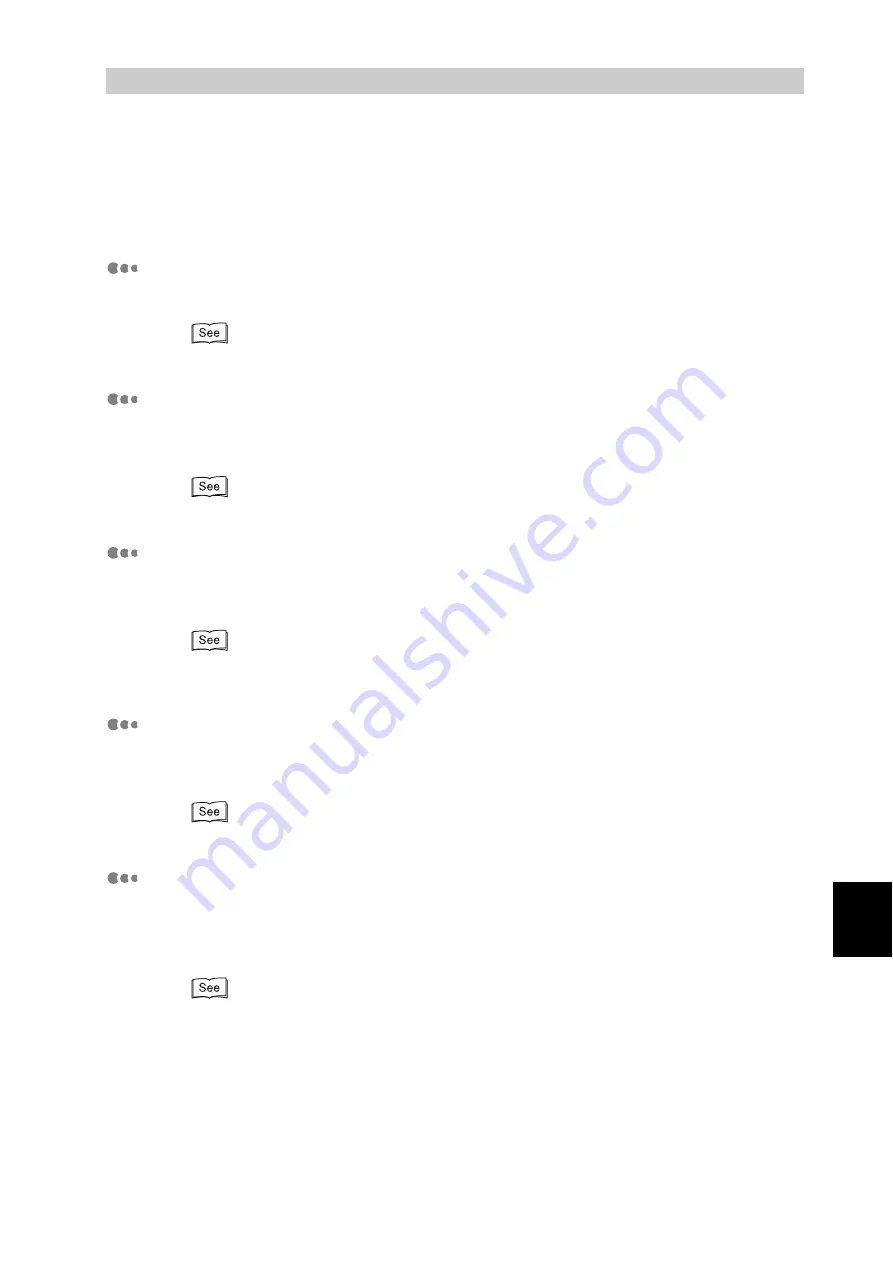
331
Appendix
H
Q&A
Here are frequently asked questions and their answers to help you use the printer with no
problem.
Want to know the printer settings.
You can check the current printer settings with the function setting list.
For details about the function setting list, refer to "5.6 Printing Report/List" (P.152).
What print functions are available?
The PCL6 print driver for this printer has the all-in-one, 2-sided, enlarged contin-
uous print, booklet creation, and other print functions.
For details about each function, refer to the manual on the CD-ROM supplied with this printer.
Want to change the paper size on tray.
When using paper size not loaded on Tray 1 to 4, Tray 5 (Bypass) is useful.
You can also change the paper sizes of Tray 1 to 4.
For paper loading on Tray 5 (Bypass) or changing the paper sizes of Tray 1 to 4, refer to "5.4 Load-
ing Paper" (P.114).
Want to print on postcards, envelopes, or long-size paper.
By using Tray 5 (Bypass), you can print data on regular postcards, envelopes
(120 x 235 mm), or long-size paper.
For the printing method, refer to "4.5 Printing on Non-Standard Size/Long-size Paper" (P.55).
Want to print a document in black and white.
A monochrome document is automatically recognized and printed in black and
white. To print a color document in a black and white, set [Color Mode] to [Black]
in the properties of the print driver.
For setting the color mode, refer to "4.9 Setting Print Modes" (P.73).
Содержание DocuPrint C4350
Страница 1: ...DocuPrint C4350 User Guide...
Страница 4: ...ii DocuPrint C4350 Features The DocuPrint C4350 has the following features...
Страница 30: ...xxviii...
Страница 42: ...1 3 Setting the IP Address 12 Setting up the Printer Environment 1 Setting the IP Address...
Страница 43: ...1 3 Setting the IP Address 13 Setting up the Printer Environment 1 Setting the Subnet Mask Gateway Address...
Страница 44: ...1 3 Setting the IP Address 14 Setting up the Printer Environment 1...
Страница 47: ...1 4 Setting the Port 17 Setting up the Printer Environment 1...
Страница 49: ...1 4 Setting the Port 19 Setting up the Printer Environment 1...
Страница 74: ...3 5 Loading Configuration of Options and Paper Settings for Trays 44 Basic Operations 3...
Страница 88: ...4 5 Printing on Non Standard Size Long size Paper 58 Printing 4...
Страница 124: ...4 13 Sending a Document to the Printer by E Mail E mail Printing 94 Printing 4...
Страница 161: ...5 4 Loading Paper 131 Maintenance 5...
Страница 183: ...5 6 Printing Report List 153 Maintenance 5 Print example...
Страница 194: ...5 7 Checking Total Number of Printed Pages 164 Maintenance 5 How to print the Printer Meter Report...
Страница 195: ...5 7 Checking Total Number of Printed Pages 165 Maintenance 5 Initializing the Printer Meter Data...
Страница 197: ...5 8 Using Power Saver Mode 167 Maintenance 5...
Страница 198: ...5 8 Using Power Saver Mode 168 Maintenance 5...
Страница 212: ...5 10 Cleaning the Printer 182 Maintenance 5...
Страница 282: ...6 8 Troubleshooting When Using E mail Services 252 Troubleshooting 6...
Страница 322: ...7 4 List of Common Menu 292 Setting Common Menu 7 From the previous page To the next page...
Страница 323: ...7 4 List of Common Menu 293 Setting Common Menu 7 From the previous page To the next page...
Страница 324: ...7 4 List of Common Menu 294 Setting Common Menu 7 From the previous page To the next page...
Страница 325: ...7 4 List of Common Menu 295 Setting Common Menu 7 From the previous page To the next page...
Страница 326: ...7 4 List of Common Menu 296 Setting Common Menu 7 From the previous page...
Страница 339: ...A Main Specifications 309 Appendix Simpli fied Chi nese PCL5 and ESC P ShuSong Optional...
Страница 368: ...338 Index...









































