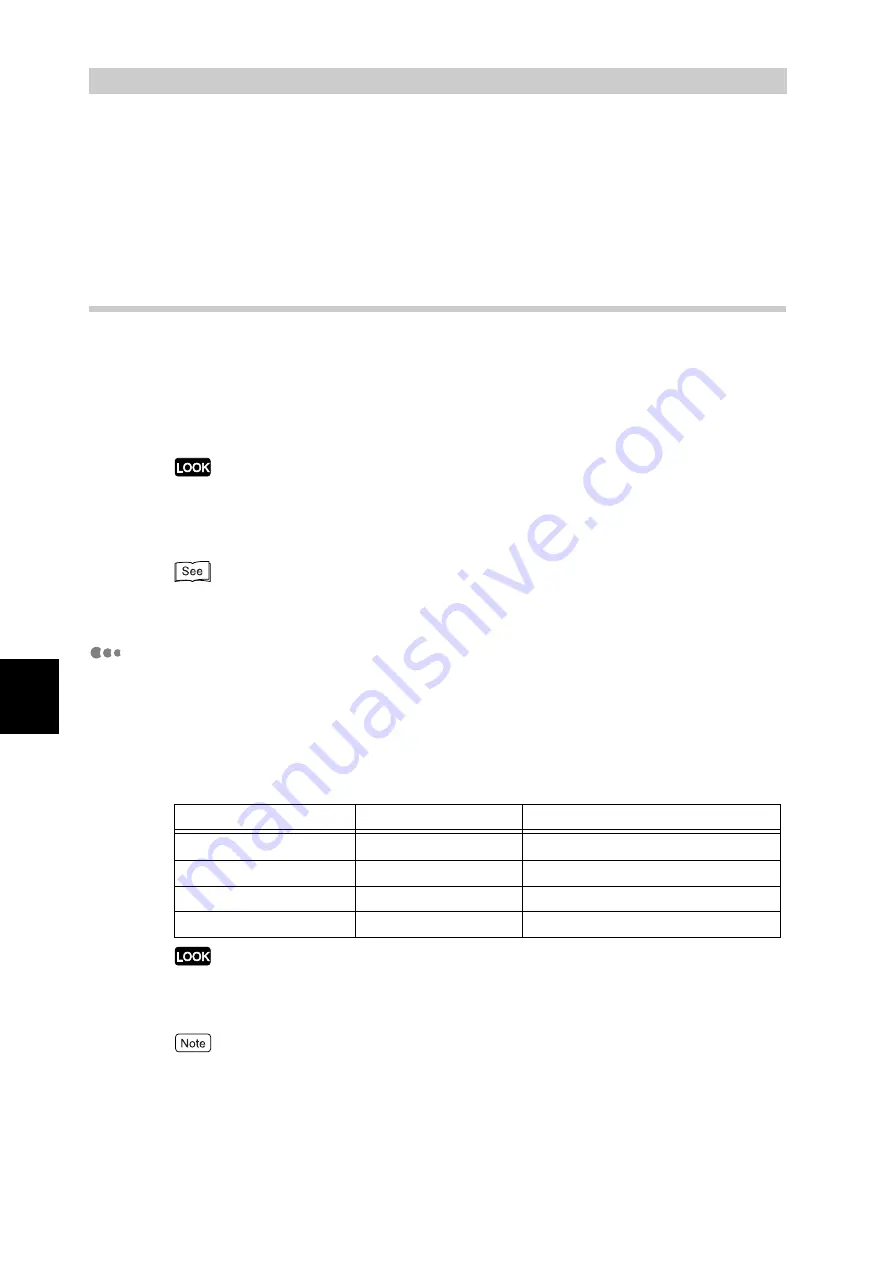
Ma
int
enanc
e
114
5
5.4
Loading Paper
The following describes the types of paper that can be used on the printer, and how to load
paper in trays.
5.4.1
Paper Types
Use of inappropriate paper may result in paper jams, or cause reduced print
quality. To obtain the most out of this printer, it is recommended to use the paper
introduced below.
If you want to use paper not recommended by Fuji Xerox, contact our Customer
Support Center.
●
When changing the paper type in a tray, change the tray setting to the corresponding one on the
control panel. For more information, refer to "Paper type settings procedure" (P.122).
●
The printed image may fade due to moisture such as water, rain or vapor. For more information,
contact our Customer Support Center.
For information about paper sizes that can be loaded in trays, refer to "A Main Specifications"
(P.298).
Paper Types
■
Plain Paper (Printable Paper)
When using supplier paper (known as printable paper) for printing, make sure
that it complies with the following specifications. However, it is recommended
that you use the standard paper types introduced on the next page, to achieve
clear print results.
●
Printing with paper that is a different type or size from the paper selected by the print driver, or
printing from an unsupported paper tray may result in paper jams. To ensure correct printing,
select the correct paper size, paper type, and paper tray.
●
When printing with a non-standard paper size from Tray 5 (Bypass), you must manually enter the
paper size. In addition, if you use a non-standard paper size often, you can preset the size on the
control panel. Then the preset size appears under [Standard Sizes] in the [Tray 5 (Bypass)] dialog
box. For information about setup, refer to "4.5.2 Setting Non-standard Paper Sizes" (P.57).
●
When using 12 x 18 inch paper from Tray 5 (Bypass) to print, slide the paper guide before loading
the paper.
Paper tray
Weight
Loadable quantity
Trays 1 to 4
64 to 98 g/m
2
560 sheets (Xerox P paper)
Tray 3 (High Capacity)
64 to 98 g/m2
980 sheets (Xerox P paper)
Tray 4 (High Capacity)
64 to 98 g/m2
1,280 sheets (Xerox P paper)
Tray 5 (Bypass)
55 to 220 g/m2
Up to 10mm 100 sheets (Xerox P paper)
Содержание DocuPrint C4350
Страница 1: ...DocuPrint C4350 User Guide...
Страница 4: ...ii DocuPrint C4350 Features The DocuPrint C4350 has the following features...
Страница 30: ...xxviii...
Страница 42: ...1 3 Setting the IP Address 12 Setting up the Printer Environment 1 Setting the IP Address...
Страница 43: ...1 3 Setting the IP Address 13 Setting up the Printer Environment 1 Setting the Subnet Mask Gateway Address...
Страница 44: ...1 3 Setting the IP Address 14 Setting up the Printer Environment 1...
Страница 47: ...1 4 Setting the Port 17 Setting up the Printer Environment 1...
Страница 49: ...1 4 Setting the Port 19 Setting up the Printer Environment 1...
Страница 74: ...3 5 Loading Configuration of Options and Paper Settings for Trays 44 Basic Operations 3...
Страница 88: ...4 5 Printing on Non Standard Size Long size Paper 58 Printing 4...
Страница 124: ...4 13 Sending a Document to the Printer by E Mail E mail Printing 94 Printing 4...
Страница 161: ...5 4 Loading Paper 131 Maintenance 5...
Страница 183: ...5 6 Printing Report List 153 Maintenance 5 Print example...
Страница 194: ...5 7 Checking Total Number of Printed Pages 164 Maintenance 5 How to print the Printer Meter Report...
Страница 195: ...5 7 Checking Total Number of Printed Pages 165 Maintenance 5 Initializing the Printer Meter Data...
Страница 197: ...5 8 Using Power Saver Mode 167 Maintenance 5...
Страница 198: ...5 8 Using Power Saver Mode 168 Maintenance 5...
Страница 212: ...5 10 Cleaning the Printer 182 Maintenance 5...
Страница 282: ...6 8 Troubleshooting When Using E mail Services 252 Troubleshooting 6...
Страница 322: ...7 4 List of Common Menu 292 Setting Common Menu 7 From the previous page To the next page...
Страница 323: ...7 4 List of Common Menu 293 Setting Common Menu 7 From the previous page To the next page...
Страница 324: ...7 4 List of Common Menu 294 Setting Common Menu 7 From the previous page To the next page...
Страница 325: ...7 4 List of Common Menu 295 Setting Common Menu 7 From the previous page To the next page...
Страница 326: ...7 4 List of Common Menu 296 Setting Common Menu 7 From the previous page...
Страница 339: ...A Main Specifications 309 Appendix Simpli fied Chi nese PCL5 and ESC P ShuSong Optional...
Страница 368: ...338 Index...






























