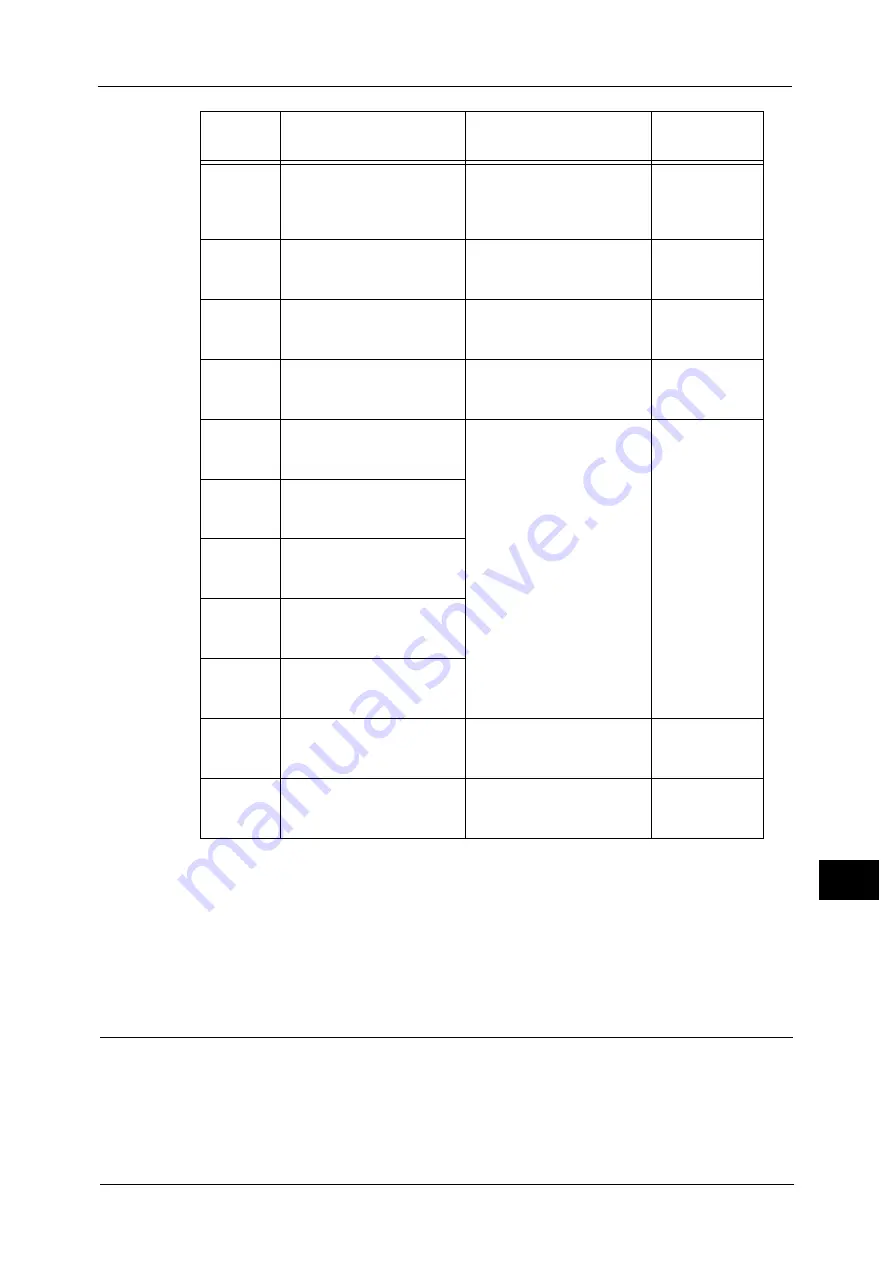
Paper Jams
279
Pro
b
lem
Solvin
g
13
Important •
Pulling out a tray after a paper jam without checking where the jam is located may cause the paper
to tear and leave shreds inside the machine. To prevent equipment failure, check the location of
paper jams before attempting to clear them.
•
The paper jam display will not go out if paper shreds remain in the machine.
•
When clearing paper jams, leave the machine's power ON. Switching the power OFF erases
information stored in the machine's memory.
•
Do not touch parts inside the machine. Printing errors may result.
Paper Jam in Left Cover [A]
Follow the steps below to clear paper jams inside the machine's left cover.
Important •
When removing paper, there may be an image on the machine's Transfer Belt (the black film belt)
inside the left cover. Do not touch the Transfer Belt. Image quality may be affected, or the Transfer
Belt may be damaged and need replacement.
074-101
074-102
Paper Jam in Tray 4
Check Tray 4.
Open Cover C and remove
paper.
1. Two tray module cover [C]
2. Tray 4
074-104
Paper Jam at Covers B and C
Open Cover B and Cover C,
and remove paper.
1. One tray module cover [B]
2. Two tray module cover [C]
074-105
Paper Jam at Cover B
Open Cover B and remove
paper.
One tray module cover [B]
075-135
Paper Jam in Tray 5
Remove paper from Tray 5
and remove paper.
1. Left cover [A]
2. Tray 5
077-101
Paper Jam at Cover A
Open Cover A and remove
paper.
Left cover [A]
077-103
077-104
077-106
Paper Jam
Open Cover A and remove
paper.
077-129
Paper Jam at Duplex Module
Open Cover A, and remove
paper.
077-900
Paper Jam at Cover A
Open Cover A and remove
paper.
077-901
Paper Jam
Open Cover A and remove
paper.
077-904
Paper Jam at Cover B
Open Cover B and remove
paper.
One tray module cover [B]
077-905
077-906
Paper Jam at Cover B and C
Open Cover B and Cover C,
and remove paper.
1. One tray module cover [B]
2. Two tray module cover [C]
Error
Code
Message
Area to Check/
Check Procedure
See Page:
Содержание DocuCentre S2220
Страница 1: ...1 DocuCentre S2420 DocuCentre S2220 ...
Страница 30: ...1 Before Using the Machine 30 Before Using the Machine 1 ...
Страница 82: ...3 Product Overview 82 Product Overview 3 ...
Страница 140: ...6 Fax 140 Fax 6 ...
Страница 183: ...Phone Book 183 Tools 9 3 Select Yes and then press the OK button No Delete Group Are You Sure Yes ...
Страница 208: ...9 Tools 208 Tools 9 ...
Страница 211: ...Checking Consumables 211 Machine Status 10 Replacement is needed now z Error A drum cartridge error occurred ...
Страница 220: ...10 Machine Status 220 Machine Status 10 ...
Страница 234: ...12 Maintenance 234 Maintenance 12 ...
Страница 286: ...13 Problem Solving 286 Problem Solving 13 ...
Страница 310: ...310 Index ...
Страница 311: ...DocuCentre S2420 S2220 User Guide ME6047E2 1 Edition 1 April 2013 Fuji Xerox Co Ltd Copyright 2013 by Fuji Xerox Co Ltd ...
















































