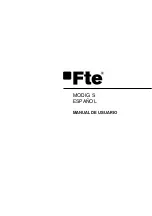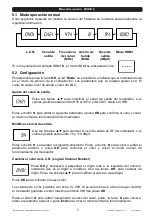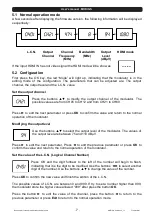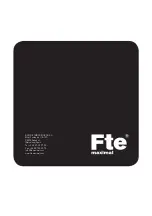User’s manual · MODIG S
Reserved for technical modifications and/or errors
-
4
-
MODIG S Version en_1.1
Fte maximal
1 Safety Rules
Please read the manual carefully before using the modulator.
You will receive a lot of information to use this product correctly and you will prevent incidents.
Please keep the manual on a safe place.
This sign warns you about
high voltages, with risk
of electric shock
Caution: Do not open the housing of this
modulator. Repairs can only be made by
professionals authorized by Fte maximal.
If not, warranty will not be valid anymore.
This
sign
informs
about
special information which is
important to know.
Caution: Keep this modulator far away from liquids. Do not place it on placements close to water like
flowers vases
,
wash basin
,
aquariums
or pools.
There is a great risk of electric shock when liquid or
excessive moisture enters the interior of the modulator. Never place other devices on it; they can overheat
the modulator as well as daring fire risk. The modulator must be used only with original power supply.
Please read carefully this manual and do not hesitate to contact to professional help if you have any
doubt.
Opening the modulator housing will mean a warranty void.
Installation:
1. Respect the ventilation holes of the equipment without covering them with any object.
2. Keep clear the environment of the equipment, with a minimum ratio of 40 cm.
3. Do not place the equipment close to any heating source.
4. Do not make the equipment work at any temperature that exceeds the range of working temperatures.
5. Avoid placements with risk of dumping liquids inside and with big changes in temperature.
6. Never open the equipment by yourself, due to risk of electrocution. In case of problems, please get always
qualified technicians.
7. Never open the equipment while it is plugged to the power socket.
8. It is preferable that the equipment is disconnected during the connection of it.
9. Respect the safety electrical rules during the installation. Use the materials that perform the current
regulations.
10. The connection plug must be accessible in an easy and simple mode, and always to get a fast disconnection.
11. Never touch the power network plug with wet hands. Disconnect always the equipment before handling its
connections.
12. Do not place any heavy object over the equipment, due to it could get damaged.
Cleaning: Before cleaning the modulator with a slightly
damped
cloth
, please disconnect the main 230 Vac connection
from the modulator. Please use only
mild cleaners.
Accessories: Please, do not use accessories which are not agreed by the manufacturer of the modulator.
Unsuitable accessories could increase the risk of getting on fire, an electrical impact or other damages.
Placement: Select a placement where the modulator has air circulation enough; otherwise it may have overheating
accumulation.
Power connection: Select a main plug with easy access, in case of unplugging necessity; it will be easier and faster.
Please, make sure that the cord as well as the plug is in perfect conditions. Do not pull the cable, use always the plug.
Housing: Please, make sure that no liquid will filter into the housing of the modulator. If so, disconnect immediately the
modulator from the main 230 Vac plug and bring the modulator to a professional.
Air humidity: When you take the Modulator from a cold to a warm place, please wait until the modulator gets the same
temperature as the new environment, in order to avoid problems of humidity condensation.
Maintenance / Repairing: Within the warranty time all the repairing processes should be done by Fte Maximal
technical staff. Otherwise, the warranty will be lost.
RISK OF ELEKTRIC SHOCK
DO NOT OPEN
CAUTION
R
Содержание 6000771
Страница 1: ...MODIG S MANUAL DE USUARIO USER S MANUAL MANUEL DE L UTILISATEUR...
Страница 2: ......
Страница 3: ...MODIG S ESPA OL MANUAL DE USUARIO...
Страница 4: ......
Страница 11: ...MODIG S ENGLISH USER S MANUAL...
Страница 12: ......
Страница 19: ...MODIG S FRAN AIS MANUEL DE L UTILISATEUR...
Страница 20: ......
Страница 27: ......