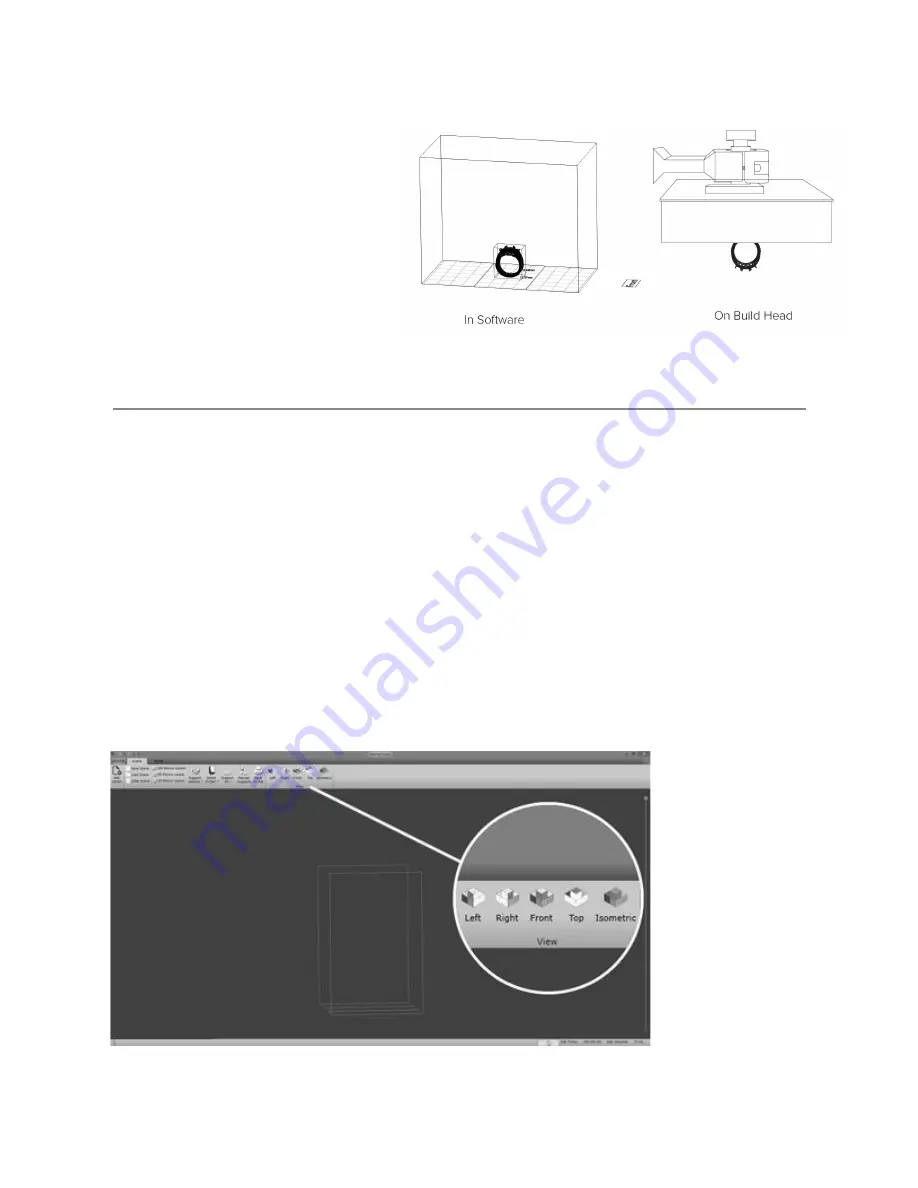
18
The bottom grid of the box
represents the build head the printer.
Keep in mind that the build platform is
upside down in the printer.
View Control
Zoom In/Out with a Mouse
Roll the mouse wheel up to zoom in and roll down to zoom out.
Rotate with a Mouse
To rotate around the build area, right click and drag anywhere on the screen. Move the mouse
to the left to rotate clockwise and to the right to rotate counterclockwise. Drag the mouse down
to achieve top view and drag up to achieve the bottom view.
Pan with a Mouse
To move the whole screen on one plane, click the mouse wheel and move the mouse.
You can always reset your position using the view menu.
Содержание Phoenix Touch
Страница 1: ...1 Main Menu ...
Страница 8: ...8 Main Menu ...
Страница 32: ...32 Main Menu ...
Страница 42: ...42 Transport Information Not regulated for transportation Main Menu ...






























