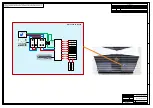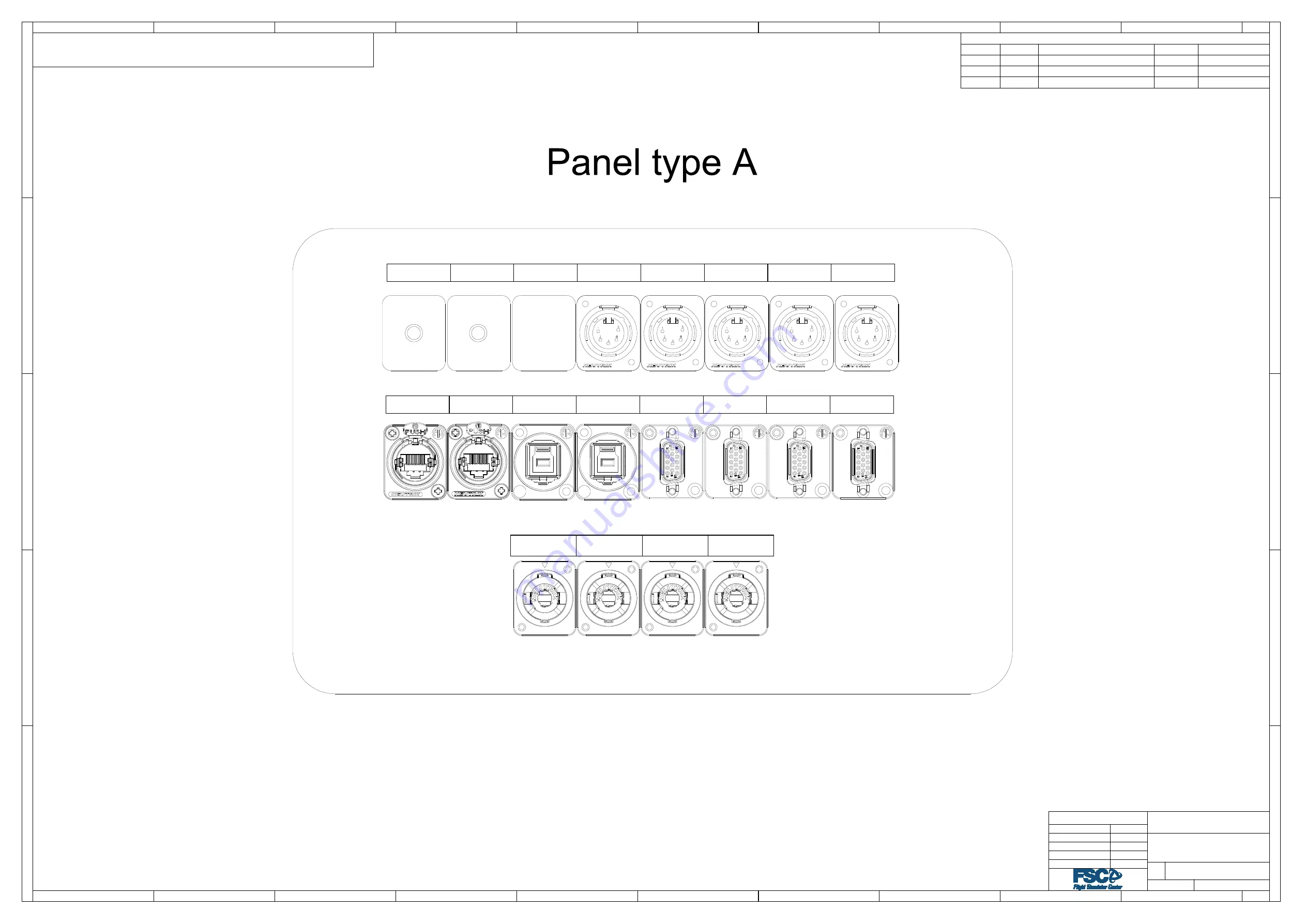Содержание 817918
Страница 20: ... 0 1 1 1 1 07 06 2018 FSC 737NG MIP Assembly and cabling guide 20 36 ...
Страница 21: ... 0 0 1 1 1 1 07 06 2018 FSC 737NG MIP Assembly and cabling guide 21 36 ...
Страница 23: ... 0 1 2 0 1 2 3 3 2 4 4 4 4 07 06 2018 FSC 737NG MIP Assembly and cabling guide 23 36 ...
Страница 24: ... 0 1 2 0 1 2 3 3 2 4 4 4 4 07 06 2018 FSC 737NG MIP Assembly and cabling guide 24 36 ...
Страница 27: ... 0 0 0 0 0 1 2 0 1 2 0 1 2 0 1 2 0 1 2 3 07 06 2018 FSC 737NG MIP Assembly and cabling guide 27 36 ...
Страница 29: ... 0 0 1 1 2 3 4 5 6 7 83 3 83 3 83 3 83 3 8 18 07 06 2018 FSC 737NG MIP Assembly and cabling guide 29 36 ...
Страница 31: ... 0 0 0 1 0 07 06 2018 FSC 737NG MIP Assembly and cabling guide 31 36 ...
Страница 33: ... 0 0 1 1 0 1 1 0 2 2 2 2 07 06 2018 FSC 737NG MIP Assembly and cabling guide 33 36 ...
Страница 34: ... 0 0 1 1 0 1 1 0 2 2 2 2 07 06 2018 FSC 737NG MIP Assembly and cabling guide 34 36 ...
Страница 35: ...Index All System Block Diagram 07 06 2018 FSC 737NG MIP Assembly and cabling guide 35 36 ...
Страница 36: ... 0 0 0 0 1 1 1 1 07 06 2018 FSC 737NG MIP Assembly and cabling guide 36 36 ...