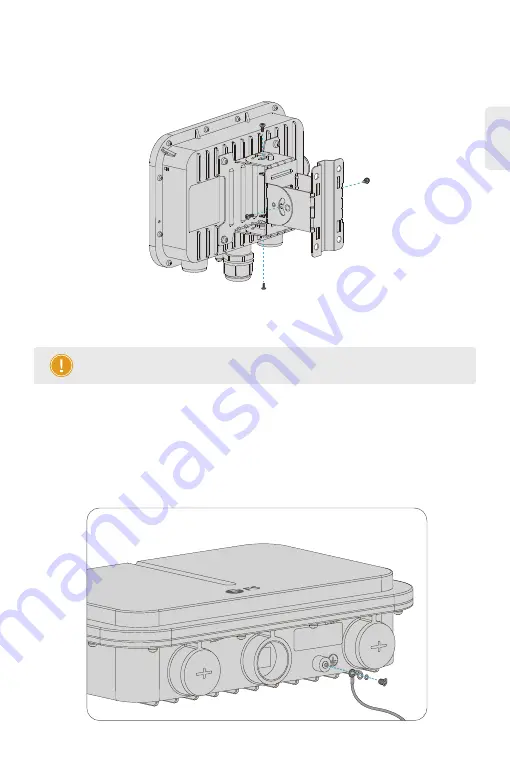
Grounding the Access Point
3. Insert the host bracket components into the bracket and screw it with four M6 screws. (This step in
wall mounting is the same as below. )
Connect one end of the grounding cable to the grounding hole on the access point and the other end
to a proper ground site.
10
NOTE:
1. After installation, check that the AP is securely fastened.
2. Carefully choose matched screws in different steps.
AP-T565/AP-T567
EN












































