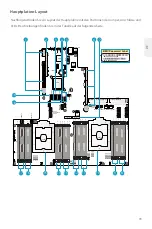3. Select the desired PStack# to Enable or Disable the corresponding Intel VMD controller.
4. Select the desired PCIe slot to Enable or Disable Intel VMD functionality according to the current
hardware configuration being used. Hot Plug Capability can also be Enabled or Disabled.
5. Repeat steps 3 and 4 for each PStack# on each CPU to be enabled or disabled. In this example, we
enabled CPU1 Slot1 and CPU2 Slot5 (four U.2 form factor SSDs), as well as CPU1 M.2 C-1 and CPU1
M2. C-2 (two M.2 form factor SSDs).
6. Press [F4] to save the configuration and reboot the system and press [DEL] to enter BIOS.
EN
Aptio Setup Utility - Copyright (C) 2017 American Megatrends, Inc.
VMD Config for PStack1
VMD Config for PStack2
Intel® VMD for Volume Management Device
[Enable]
Intel® VMD for Volume Management Device
[Disable]
Intel® VMD for Volume Management Device
[Disable]
Hot Plug Capable
[Disable]
VMD Config for PStack0
VMD Config for PStack1
Advanced
Enable/Disable Intel®
Volume Management Device
Technology on specific root
port
CPU1 SLOT1 PCI-E 3.0 X8 VMD
Disable
Enable
Aptio Setup Utility - Copyright (C) 2017 American Megatrends, Inc.
CPU1 SLOT1 PCI-E 3.0 X8 VMD
CPU1 M.2 C-2 PCI-E 3.0 X4 VMD
CPU1 M.2 C-2 PCI-E 3.0 X4 VMD
CPU1 SLOT1 PCI-E 3.0 X8 VMD
Hot Plug Capable
Intel® VMD for Volume Management Device
Intel® VMD for Volume Management Device
[Enable]
[Enable]
[Enable]
[Enable]
[Enable]
[Enable]
[Disable]
[Disable]
[Enable]
Intel® VMD for Volume Management Device
Hot Plug Capable
VMD Config for PStack0
VMD Config for PStack1
VMD Config for PStack2
Advanced
Enable/Disable Intel®
Volume Management Device
Technology in this Stack
.
Aptio Setup Utility - Copyright (C) 2017 American Megatrends, Inc.
CPU2 SLOT5 PCI-E 3.0 X16 VMD
Hot Plug Capable
Intel® VMD for Volume Management Device
Intel® VMD for Volume Management Device
[Enable]
[Enable]
[Disable]
[Disable]
[Enable]
Intel® VMD for Volume Management Device
VMD Config for PStack0
VMD Config for PStack1
Advanced
VMD Config for PStack2
Enable/Disable Hot Plug for
PCIe Root Ports 2A-2D
25