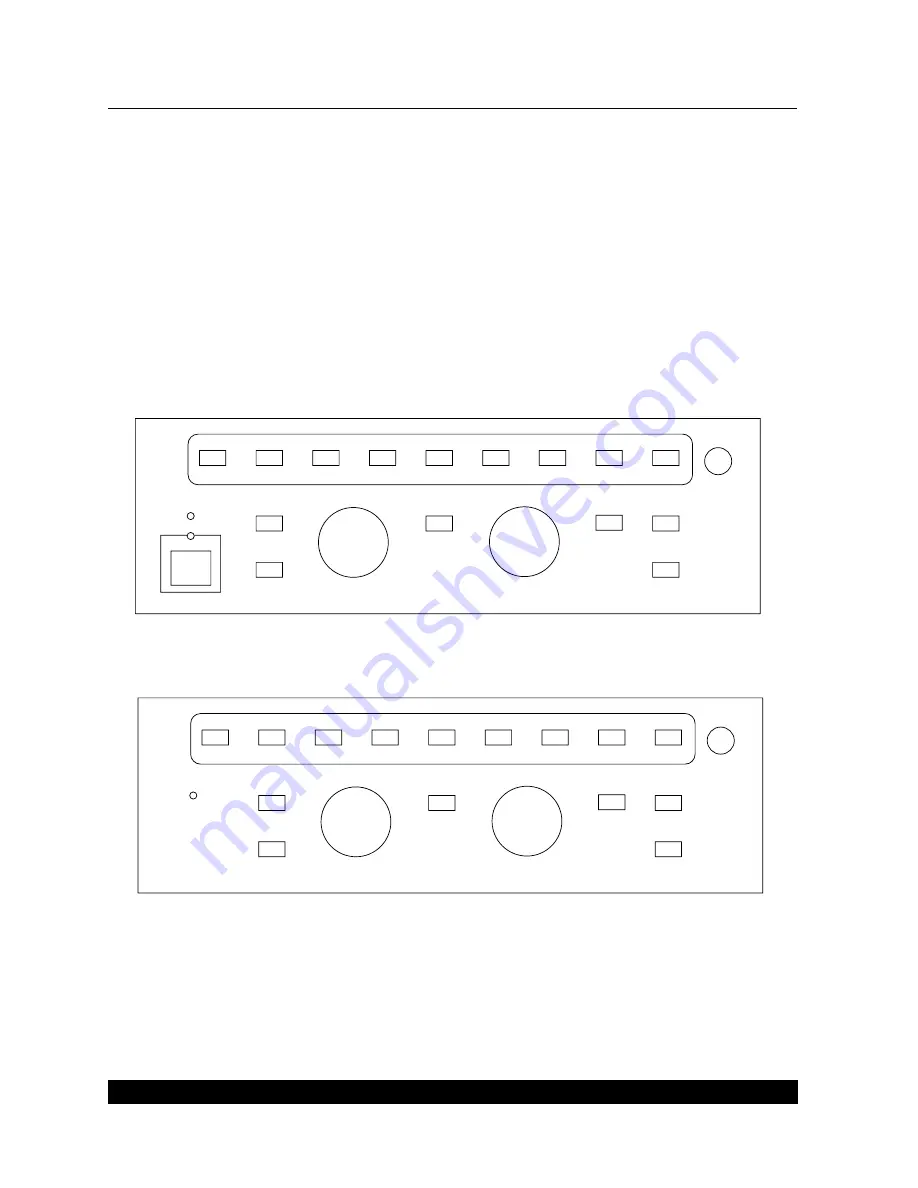
10
FONIX FP40 Portable Hearing Aid Analyzer
1.5 Layout & Controls
This section gives a short explanation of the layout of the FP40 analyzer, its controls, and its func-
tions
1.5.1 LCD (Liquid Crystal Display)
The FP40 is equipped with an LCD screen that displays test results and operational instructions in
both alphanumeric and graphical formats. This display is mounted on a swing-up door that can be
adjusted for optimum viewing by the operator.
Hint: If no display appears on the LCD screen, turn the contrast knob in the upper right corner, or
press any key.
F1
F2
F3
F4
F5
F6
F7
F8
F9
LINE POWER
OPERATE
RESET
LEVEL
START/
STOP
DATA/
GRAPH
FEED
FREQUENCY
AMPLITUDE
CONTRAST
Figure 1.5.1A—FP40 Front Panel Function Buttons
F1
F2
F3
F4
F5
F6
F7
F8
F9
POWER
RESET
LEVEL
START/
STOP
DATA/
GRAPH
FEED
FREQUENCY
AMPLITUDE
CONTRAST
Figure 1.5.1B—FP40-D Front Panel Function Buttons






























