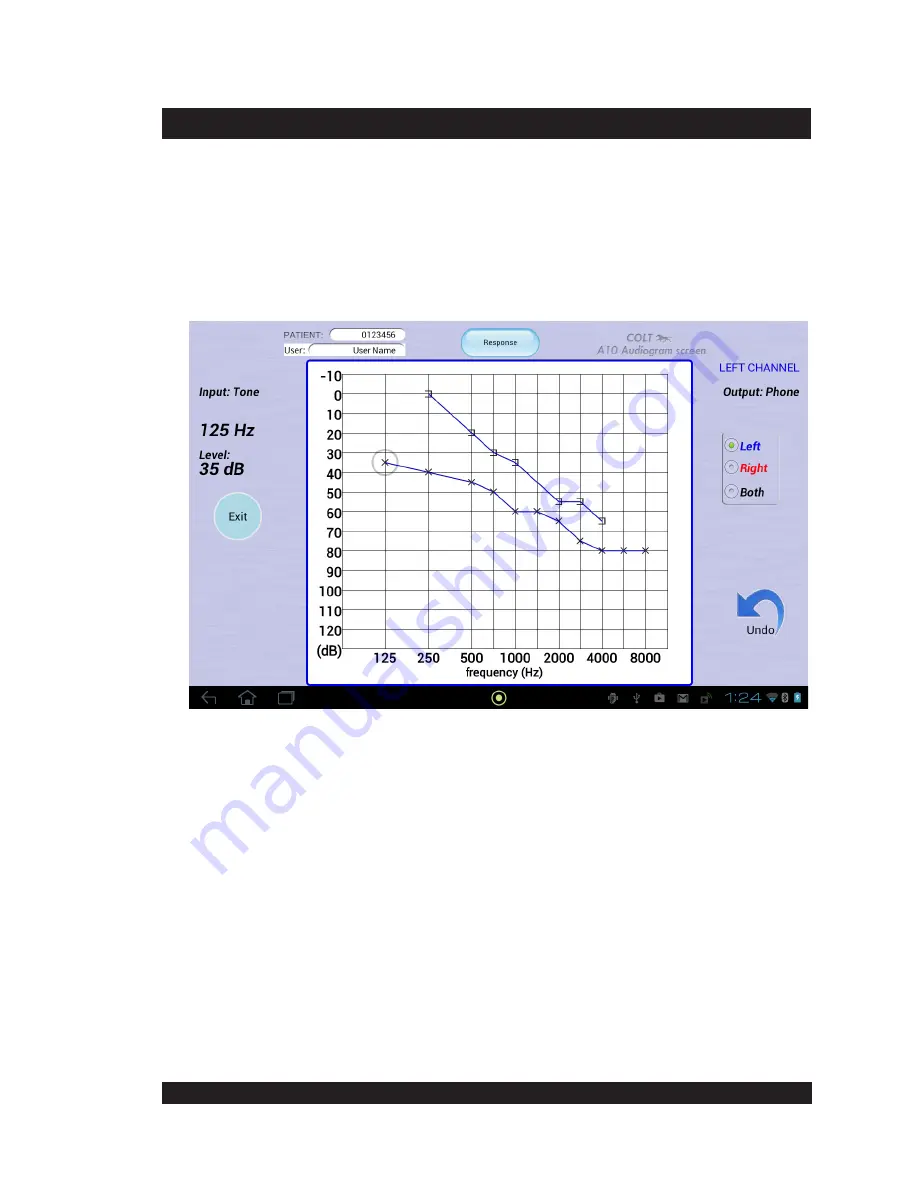
Frye Electronics FONIX COLT Hearing Evaluator
47
Appendix B: Big Graph Screen
You can enlarge the Colt Audiogram graph by touching the graph, which will take you to the
"Big Graph" screen.
While in the Big Graph screen, you can switch between the left or right ear graphs, or display
both ears on the same graph.
Note: when Both ears is selected, you cannot present tones or modify the graph data.
B.1 Single Ear display
You can also present a tone by touching the area of the graph for the tone you want to pres-
ent. When the tone is being presented, the graph background will turn green indicating
that the tone is being presented. For safety reasons, tones at or above 100dB HL will not be
presented and the graph background will turn yellow indicating that the tone is not being
presented.
A gray circle will appear after you touch the graph to show the last position that was
touched.
The Big Graph screen is also useful to be able to remove unwanted data points from the
graph. Just touch the data point you want removed, then touch the Undo arrow button.
To return to the regular audiogram screen, touch the Exit button.
Содержание FONIX COLT
Страница 2: ......
Страница 4: ......
Страница 16: ......
Страница 24: ......
Страница 38: ......
Страница 42: ......
Страница 48: ......
Страница 52: ......
Страница 54: ...48 Appendix B Big Graph Screen B 2 Both Ear display...
Страница 56: ......
Страница 60: ......
Страница 62: ......
Страница 64: ......
Страница 76: ......






























