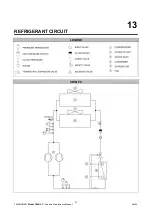27
7425MUM661
Model: CWB FC
- Use and Maintenance Manual
Rev02
NOTE
The safety devices setting can only be changed at a higher level of programming of
the electronic control: please request the password by contacting our company.
CWB FC units can operate with water and ethylene glycol mixtures up to a concentration of 50%.
Anyway, for glycol concentrations higher than 30%, contact our company's sales offices to make
sure that the mechanical seal and the pump motor are suitable for the type and concentration of
fluid loaded in the hydraulic system
In case of RH and/or RA1 / RA2 / RA3 (HEATING or ANTI-FREEZE RESISTORS) option installed
on the machine, check that the Chiller setpoint does not conflict with the one chosen for this
option. Contact our Service Assistance to request instructions.
For each option of regulation in the paragraphs below, it is indicated the recommended
setting for operating with low water temperature.
6.3 N
EUTRAL ZONE REGULATION BASED ON OUTLET WATER TEMPERATURE
(S
TANDARD
)
All CWB FC are set up with a neutral zone regulation based on outlet water temperature from
evaporator.
When neutral zone control on outlet water temperature is chosen, the following parameters
must be set as shown:
Parameter
Description
Set
Meaning
dSA
Display A value (ref. figure Chap.5)
5 (=AI2) Outlet water temperature
dSb
Display B value (ref. figure Chap.5)
2 (=Set)
Set point
rEG
Analog Input for temperature regulation 3 (=AI2) Outlet water temperature
rEt
Regulation type
2
Dead Zone
Follow this path:
•
From the main screen press
ENTER
;
•
Press
ENTER
at LOG-Login;
•
Enter the password
UP
/DOWN
key and
ENTER
to confirm the value;
•
Use the
DOWN
key until the PAR-Parameters menu is reached, press
ENTER
;
•
At GEN-General menu press
ENTER
;
•
At dSP-Display menu press
ENTER
;
•
Use the
DOWN
key to reach dSA - Display A value and dSb - Display B value for
set the two parameters. For set the value press
ENTER
to select the parameter,
UP
/DOWN
key to change the value and
ENTER
to confirm the new value;
•
Press
ESC
two times to return to previous menu level;
•
Use the
DOWN
key until the reG-Regulation menu is reached, press
ENTER
;
•
At CFR-Configuration press
ENTER
;
•
Use the
DOWN
key to reach rEG- Analog Input for temperature regulation and rEt-
Regulation type for set the two parameters. For set the value press
ENTER
to
select the parameter,
UP
/DOWN
key to change the value and
ENTER
to
confirm the new value;
•
Press
ESC
several times to return to main menu.
In this configuration, display A shows outlet water temperature and display B shows setpoint
temperature.
1
Please contact our company.
Содержание PURESTREAM CWB FC
Страница 1: ...WATER CHILLER Model CWB FC Free Cooling User and Maintenance Manual BY FRIULAIR CHILLERS PURESTREAM ...
Страница 2: ...Editions Record Code Revision Edition Notes 7425MUM661 02 09 2019 Original instructions ENGLISH ...
Страница 45: ...40 7425MUM661 Model CWB FC Use and Maintenance Manual Rev02 12 WATER DIAGRAMS LEGEND CWB FC ...
Страница 46: ...41 7425MUM661 Model CWB FC Use and Maintenance Manual Rev02 13 REFRIGERANT CIRCUIT LEGEND CWB FC ...