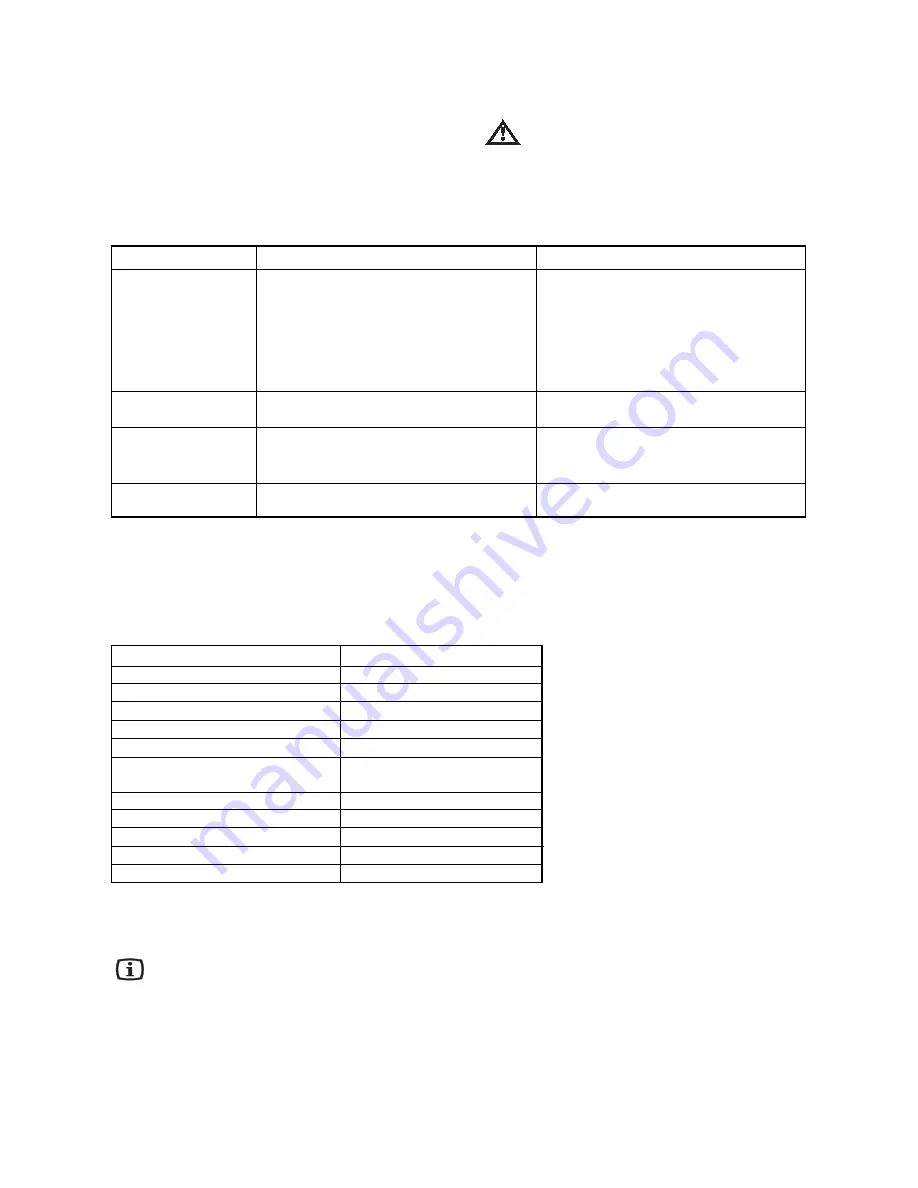
10
Trouble shooting
During operation of the appliance some smaller but
annoying trouble can often occur, which does not
require calling a technician out. In the following chart
information is given about them to avoid unnecessary
charges on service.
We draw your attention that operation of appliance goes
with certain sounds (compressor- and circulating
Inasmuch as the advice does not lead to result, call the nearest brand-mark service.
sound). This is not trouble, but means normal
operation.
We draw it to your attention again that the
appliance operates discontinuously, so the
stopping of compressor does not mean being no-
current. That is why you must not touch the
electrical parts of the appliance before removing it
from the mains socket.
Ins
Ins
tr
tr
uctions f
uctions f
or the Ins
or the Ins
t
t
aller
aller
Model/Type
Gross capacity (l)
Net capacity (l)
Width (mm)
Height (mm)
Depth (mm)
Energy consumption
(kWh/day)
(kWh/year)
Energy class, according to EU Standards
Freezing capacity (kg/24h)
Rising time (h)
Rated power (W)
Weight (kg)
FV 3501 (TT 120 F)
117
100
550
850
600
0,75
274
B
15
25
120
39
Technical data
Installing the appliance
Transportation, unpacking
It is recommended to deliver the appliance in
original packaging, in vertical position
considering the protective warning on packaging.
After each transportation the appliance must not be
switched on for approx. 2 hours.
Unpack the appliance and check if there are damages
on it. Report possible damages immediately to the
place you bought it. In that case retain packaging.
Cleaning
Remove every adhesive tape, which ensure the
parts not to move in the appliance.
Wash the inside of the appliance using lukewarm
water and mild detergent. Use soft cloth.
After cleaning wipe out the inside of the appliance.
Problem
The appliance does not
cool sufficiently
The appliance cools too
hard
The appliance does not
cool at all
The appliance is noisy
Possible cause
Thermostatic control is set too low.
Before freezing the appliance was not precooled
sufficiently.
Large-sized food was put in.
Too many foods to be frozen were put in.
Warm foods were put in.
Door is not shut properly.
The thermostatic control is set too high.
Plug is not connected to the mains socket properly.
There is no voltage in the mains socket.
Thermostatic control is in 0 position.
The appliance is not supported properly.
Solution
Set higher position.
Pre-cool the appliance for enough time.
Cut up food.
Put fewer foods to be cooled.
Put foods max. at room temperature.
Check if the door is shut.
Set lower position.
Check if the connection is proper.
Check if there is voltage.
Check setting of thermostatic control.
Check if the appliance stands stable (all the four
feet should be on the floor).
Содержание FV 3501
Страница 1: ...A F 29 00 1305740 INSTRUCTION BOOK FREEZER FV 3501 TT 120 F ...
Страница 15: ......
Страница 16: ...Printed by Xerox Hungary Ltd Rev 2002 03 12 ...


































